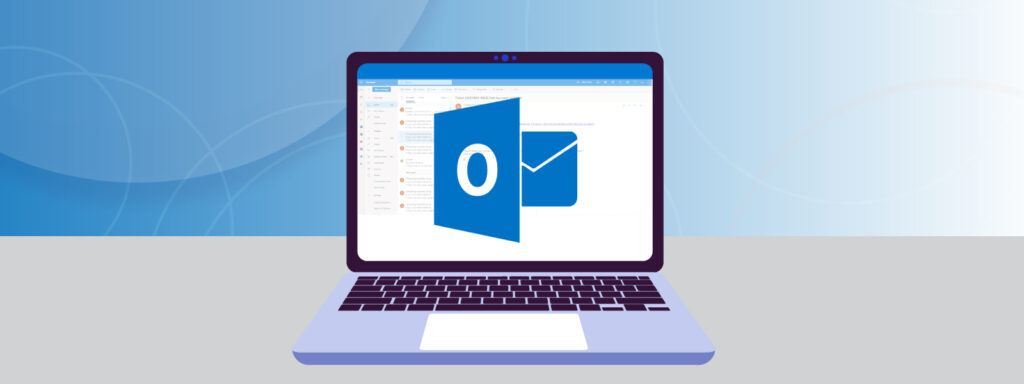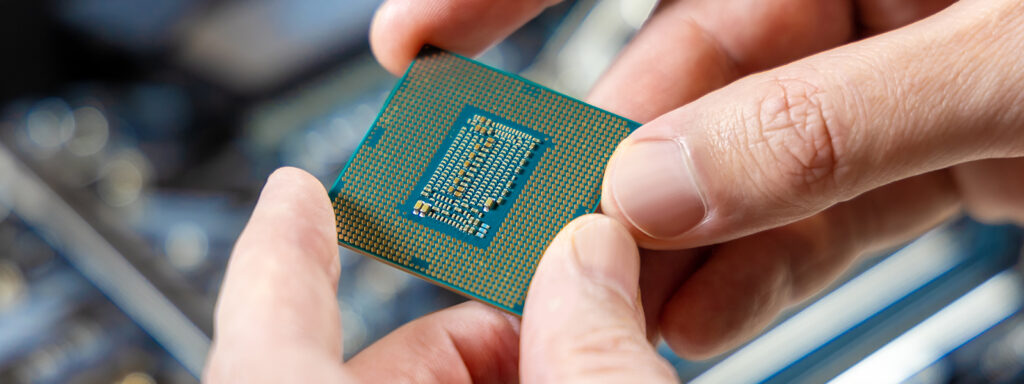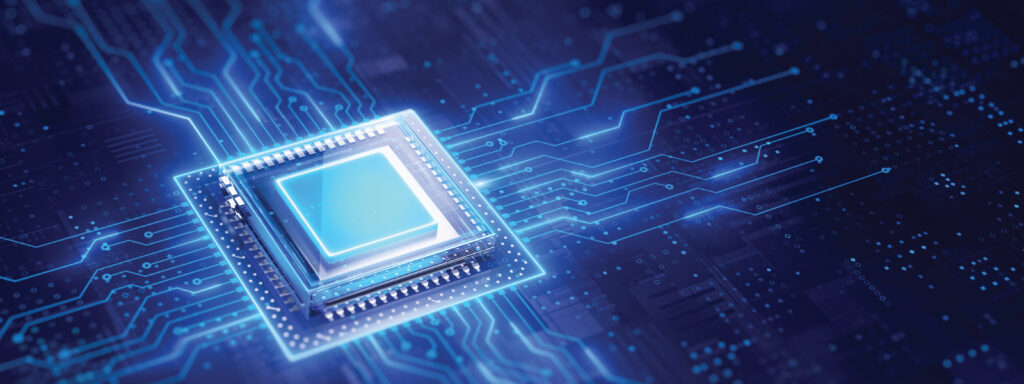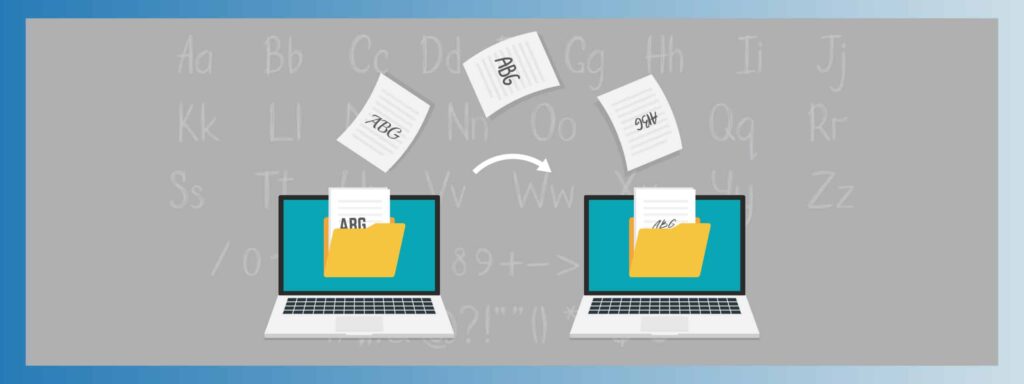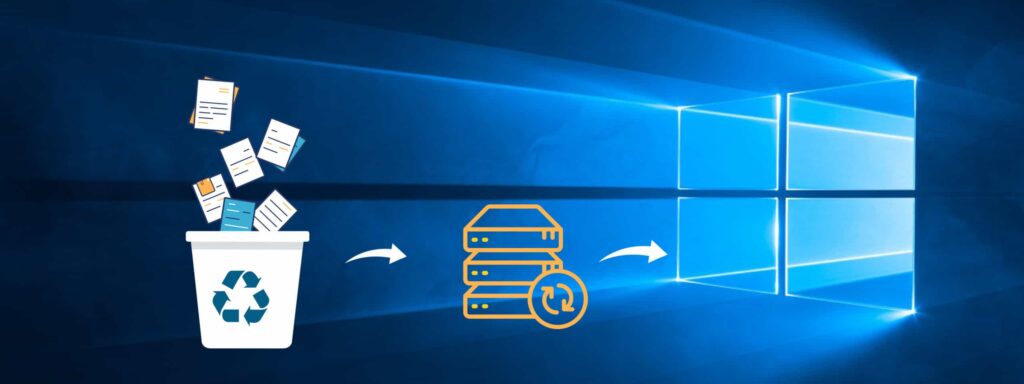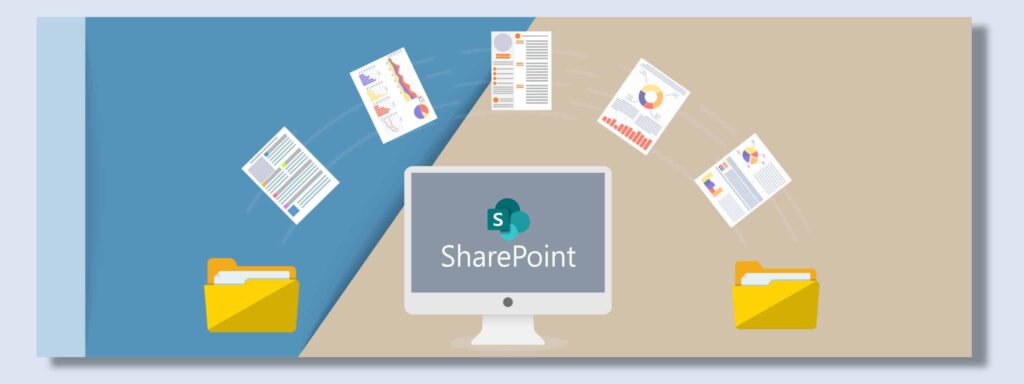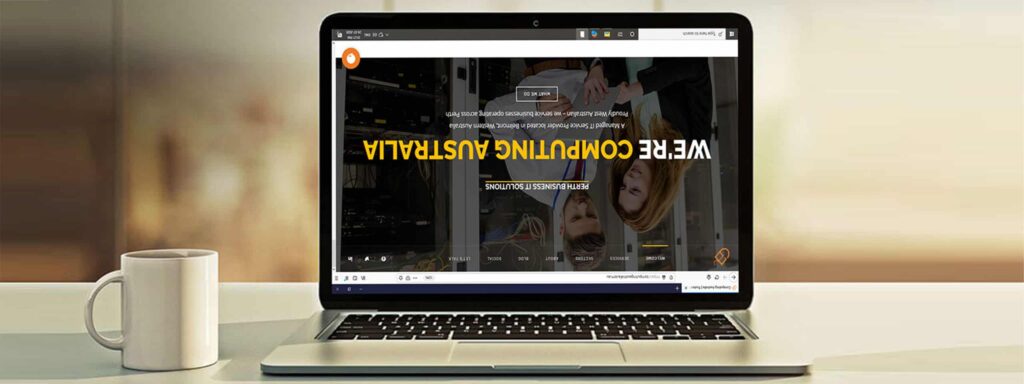- How Artificial Intelligence Can Streamline Your Medical PracticeComputing Australia has been making huge strides in the field of Artificial intelligence (AI) in healthcare. Medical practitioners are increasingly using AI to improve their services and enhance their practice.
- Is The Paperless Office A Myth?The concept of the paperless office has long been a myth. However, with advances in technology, digitizing documents has become far easier and more accessible than ever before. It not only saves space, time, and money but also helps to protect the environment.
- Artificial Intelligence & Your BusinessStaying ahead of the competition and keeping pace with the latest trends is essential to the overall success of your business. One of the most significant tech advancements in recent years has been artificial intelligence (AI).
- Smart Systems AutomationDo you find your staff unproductive, spending most of their time on menial repetitive tasks? The Computing Australia Group specialise in using smart coding and artificial intelligence to streamline time consuming workplace processes.
- Microsoft Introduces Copilot Al Powered Office DocumentsWe are hearing a lot about Artificial Intelligence and many people are looking for practical ways that AI could relevant and useful to them. The major software vendors are falling over themselves to integrate AI into their products and Microsoft is in the mix.
- Unlocking Cost Savings & Better Performance with an External IT ManagerBusinesses today rely heavily on technology to stay competitive in their respective markets. To ensure that technology is functioning as it should be and keeping up with ever-changing technologies, businesses can consider hiring an external IT Manager.
- Looking For Ways to Improve Employee Experience? Use Technology!Employee experience is essential for the successful running of any business process. The technology used across processes in your business is an important factor that determines how good or bad the employee experience is. An outdated or complex technological set-up not only affects business output but impacts the overall employee experience too.
- Windows 11- What to ExpectThe “next generation of Windows” officially starts on October 5th, 2021, with Windows 11. According to Microsoft, Windows 11 will be the harbinger of a massive shift in the UX, complete with android support and a new store. So, what is new in Windows 11? Should you upgrade to Windows 11? Our experts from Perth explain what we know about it so far.
- Tips to Improve PC PerformanceNothing puts a damper on your work spirits like a slow PC. Waiting for 30 minutes for your PC to start responding is a productivity killer. Did you just think, “oh, I know how that feels”? It’s time you showed some love and attention to your PC. Here are 7 expert tips on how to improve your PC performance from our IT helpdesk in Perth.
- 5 Minute HelpDesk – How to Wipe a Computer Hard DriveYou want to donate your laptop or give it away to be recycled. The first step would be to wipe your hard drive clean of every information and data saved in the system. So, how to wipe a computer drive and clear all the information permanently? Our IT helpdesk technicians from Perth explain.
- 5 Min HelpDesk- How to Stop Outlook From Saving Emails in the Sent FolderMicrosoft Outlook is one of the commonly used email communication, especially for official communications. The application is famous for its ease of use, convenient settings and wide range of customization options. However, it can also be an inconvenience at times. Do you want to learn how to stop Outlook from saving emails in the Sent Items folder? Read on.
- Cloud Migration – The Complete GuideOver the past few years, cloud computing has gone from being a good-to-have to a must-have digital tool for the success of online business endeavours. Instead, it can be referred to as an entire set of servers, software and databases, which can be accessed online. It is necessary to understand the different options available before choosing the most suitable one for your business. Here’s a complete guide on cloud migration for your business.
- What is Processor Speed?With the ever-increasing productivity goals and quickly advancing technologies, speed has become a necessity in daily life. It’s a fact that a higher processor speed makes a PC faster. But what is processor speed? Why does it matter? Our experts from Perth explain.
- How To Work Productively at Remote WorkWhen 2020 rolled around with work-from-home becoming the new norm, most viewed it as a luxury that offered more flexibility and freedom. At times, you may never realise where the time went. So how you can work productively at remote work? Here are a few tips for employees to work as effectively and productively from home as from the office.
- Benefits Of Microsoft 365 For BusinessWhen it comes to a productivity suite that can improve your business workflow, communication and efficiency, Microsoft 365 (formerly Office 365) is one of the best options available out there. According to Microsoft, the name change is intended to be more reflective of the range of features and benefits in the subscription to meet the unique needs of individuals and businesses. So, what makes it so popular among businesses? Let’s find out.
- Why Do You Need an IT Project Consultant?IT projects are inevitable for a business that depends on IT for its day to day functioning – which is almost any business. They can be anything – from a process analysis or training your staff to a major overhaul of IT systems. So, why not hire a skilled IT consultant who can partner with you for a specified period? IT Project Consultants bring in benefits that a regular IT employee may not be able to provide.
- What to Look for in an IT Support CompanySmall and Medium Enterprises (SMEs) in Perth looking to break into the big league often find themselves in this unique problem – to become a bigger company, you need a robust IT system in place. The right IT support company can help level the field between SMBs and large enterprises and boost their economic growth. How can a managed IT service provider help SMEs? Why not do it in-house, isn’t that less expensive? What should SMEs look for in an IT company? Let’s find out!
- 5 Minute HelpDesk – How to Free Up Space in Gmail?Gmail is a popular application for email communication for both official and personal purposes. Gmail can become slow or non-functional due to a filled inbox – if you use Gmail extensively, this could significantly affect your work productivity. This is a very common issue we get at our IT helpdesk team in Perth – let’s hear from them some simple ways to resolve the space issue in your Gmail accounts.
- Understanding CPU (Processor) Failure SymptomsThe Central Processing Unit (CPU), the brain of a computer, controls all the actions that take place inside your computer. Also known as a processor, the CPU has small transistors, and even a minor issue with any of the transistors can cause the main processor to fail. Diagnosing these signs and fixing the issue on time can enhance the processor’s life for long years.
- 5 Minute HelpDesk – How to Fix a Laptop that Won’t Turn On?Is your laptop not turning on? If you own a PC, it is impossible to have not come across this issue at least once. There can be many reasons why your laptop won’t turn on – faulty power button, battery or power cord issues, overheating or even internal component issues. Here are a few tips to fix a laptop that won’t turn on.
- 5 Minute HelpDesk – How to Manage Passwords in Chrome BrowserGoogle Chrome is one of the most widely used browsers. Its popularity is mostly due to many of its unique features. Managing and saving passwords to different applications is one such feature. Our IT solution team from Perth has a few tips on how to manage passwords in the Chrome browser.
- 5 Minute HelpDesk – What to Do If Your Laptop Freezes?You were happily working away at your laptop, and – it suddenly froze you out? Our helpdesk in Perth gets panicked calls from customers who think that they may be witnessing a cyberattack. A freeze can be a symptom of any issues – software issues, a hardware problem, insufficient memory, or a malware attack.
- 5 Minute HelpDesk – How to Resolve No Sound in Windows 10?Does your computer go mute at times for no reason at all? This is one of the most common issues for Windows users, especially after a Windows Update. In most cases, you can diagnose the issue and clear it by yourself.
- 5 Minute HelpDesk – Tips to Extend Laptop Battery ChargeWhy is my laptop battery draining so fast? How can I improve my laptop battery life? This is a common concern for laptop owners. In this article, our IT helpdesk lists out some simple tips to extend your laptop battery life.
- 5 Minute HelpDesk – Ways to Free Up Hard Disk Space in Windows 10Troubled by your computer’s performance issues and out-of-space notifications? It can be due to the clutter stored on your desktop or laptop’s hard drive. Most apps, documents or heavy files may require more disk space. This is especially true if you are working from home in this COVID-19 situation. The more the data stored in your system, the more it will slow down.
- What is Antivirus Software and What are the Important Things to Note When Buying Antivirus Software?Antivirus software is no longer a ‘good to have’ option – they are ‘must-haves’ on your device. This recognition has led to a large number of antivirus software available in the market. So how can you choose the most suitable one? Our experts from cybersecurity will help you understand more about what antivirus is and the important things you need to note when buying antivirus software.
- What Should You Look For in a Network Operations Centre Provider?Network Operations Centres or NOC’s, operate from a central location to provide IT services that monitor and manage endpoints. Endpoints for a company typically include servers, workstations and networks, and can have an extended meaning to include databases and firewall. NOCs are the first line of defence against cyber incidents.
- How the Internet has Changed Our Daily LivesThe internet is a trove of useful applications that have changed the very fabric of our life in an amazingly short time.We look in detail at some of the basic ways how the internet has changed our daily lives
- What is Malvertising and How to Protect Yourself From it?Advertisements can be informative and useful for creating product awareness.But what most of us don’t know is online ads are increasingly becoming carriers of malware – malvertising. Our cybersecurity team from Perth have been engaged frequently in the past few months to remediate cyber incidents triggered by such ads. What is malvertising? How can you protect yourself from it? Read on to understand more.
- How to Protect Yourself from Identity Theft?As the world progresses to ensure an easy and smooth flow of day-to-day life, many daily activities are being shifted onto digital platforms. Lack of proper security measures makes it easy for a person’s identity to be stolen and misused. Our cybersecurity team in Perth have listed some simple but effective ways to prevent identity theft.
- What are Internet Cookies?Internet cookies are one of the most misunderstood characters in the cyber world. They are essential for the smooth functioning of the browsing process and also quite helpful for businesses. So why are they so vilified? Our cybersecurity geeks from Perth answer.
- What are Botnets and How do They Work?A bunch of university students, initially targeted vulnerable IoT devices to create a powerful botnet. But with the code being posted online, other criminal minds are already at work building and modifying the code for bigger and more dangerous attacks. So, what are botnets and how do they work?
- How to Share Files Safely Online?Transferring files through unsecured networks can lead to compromising your sensitive data to hackers. So, how can you share files safely online? Our cybersecurity experts from Perth help with some easy tips.
- How do You Protect the Data on Your MobileMobile malware is a lucrative venture for hackers. So how do you protect the data on your mobile? Our cybersecurity experts give you a few tips on keeping your mobile data secured.
- How can You Keep Your Digital Memories Safe?With computers and the internet becoming a part of everyday life, hard copies are a thing of the past. While digital storage is super easy to store and retrieve, it can also be easily lost. A little effort can keep digital files and photos safe. Our helpdesk expert from Perth will give you a few tips on how to keep your digital memories safe in this article.
- 5 Minute HelpDesk – How to Prevent My Laptop from OverheatingOverheating is one of the greatest threats to your laptops. It can damage both the external and internal components. Our IT Helpdesk from Perth will help you understand why your laptop is overheating and how to prevent your laptop from overheating.
- 5 Minute HelpDesk – How to Disable or Uninstall Browser ExtensionsYou may have installed different extensions to add additional features to your browser. But did you know too many extensions can slow down your browser? Want to disable or uninstall the extensions in your web browser that you no longer want to use? Our IT helpdesk from Perth shows you how to disable or uninstall browser extensions for various browsers.
- 10 Business Apps to Install on Your New SmartphoneMore and more business is now being done on and with your smartphone. Smartphone apps help you get work done faster and better. These apps can enhance your Smartphone’s functionality by providing perfect platforms for updates, customisations and improved productivity.
- 5 Minute HelpDesk –How to Copy Fonts from One Computer to Another?Fonts can make your document or webpage stand out. It can help you express the mood and style of content. Want to transfer fonts from one computer to another? Our IT helpdesk experts in Perth will help you on how to transfer the fonts from one computer to another with some simple steps.
- 5 Minute HelpDesk – How to Back Up and Migrate Bookmarks to a Different Web browser?In a previous helpdesk blog, we saw how to change the default search engine of various browsers. When you change your browser, you would also want to migrate your bookmarks. Luckily, you can easily transfer by following some simple steps. Our IT experts from Perth help you on how to back up and migrate your bookmarks to various browsers.
- 5 Minute HelpDesk – Why is the Time Wrong on My Computer and How Do I Fix it?Is your computer clock always showing the wrong time? Does this keep on recurring? Our IT helpdesk experts from Perth will show you why your computer clock shows the wrong time and how to fix it.
- 5 Minute HelpDesk – What is a VPN and Why Should I Use One?A Virtual Private Network (VPN) allows you to transmit data safely and anonymously. It is no longer just a way for corporates to connect into the network. VPNs are now increasingly used by individuals and small businesses to protect their data from unauthorised access.
- Which Email Solution is Best for My Business?Microsoft Outlook and Gmail are the best and most popular email solutions in use right now. They may look similar at a glance. But Outlook and Gmail work in different ways. Deciding which email is the best for your business depends a lot on your requirements. Here’s a quick summary guide on the differences between the two to help you find the best solution.
- 5 Minute HelpDesk – How Do I Change My Default Search EngineAll web-browsers have a default search engine. Example – Google Chrome uses Google Search Engine, while Microsoft Edge uses Bing. But if you don’t like the search engine used by your browser, you can easily change it. Our IT helpdesk from Perth shows you how to change your default Search Engine for various browsers.
- 5 Minute HelpDesk – What to Do If I Spilt Coffee on My LaptopDrinking coffee while working on your laptop maybe an energizer until the day you accidentally spill it on your laptop. But there’s a good chance of recovering your laptop if you act quickly. Our IT HelpDesk from Perth will help you with what to do if you spilt coffee on your laptop.
- 5 Minute HelpDesk – How to Speed Up a Slow Computer?We all know how frustrating it is to work with a slow computer. Even if you’re diligent with the maintenance of your laptop or PC, it still can slow down. This is because the software we use are becoming more and more demanding and how the computer reacts to these changes can influence its performance.
- How to Speed Up Your Mobile WebsiteWebsite loading speed is no longer a desirable factor. It is a necessary factor. Loading performance is all the more crucial on a mobile device. Mobile users have lesser patience than desktop users when it comes to site loading. Our web development experts from Perth list out tips on how to speed up your mobile website.
- 7 Email Productivity Tips – Microsoft OutlookMost of us start and end the workday by checking our emails. At times emails can get hard to manage and can even stand in the way of getting work done. You can avoid this and also free up some extra time by implementing a few changes to your email management. So, here are 7 best email productivity tips to maximise productivity and enhance the efficient use of Microsoft Outlook.
- Types of COVID-19 Scams to Watch Out ForCybercriminals are using the COVID-19 pandemic situation of fear and confusion to their advantage. Scamwatch has reported over 5170 scams with over $6,280,000 amount lost since the outbreak of COVID-19 (coronavirus). It is, therefore, essential to be aware of scams that are out there and how to avoid them. Codesquad’s cybersecurity team in Perth will help you understand what the different types of COVID-19 scams are and how to protect against them.
- Secure Your Data before You Go on HolidayPeople are away from their workstations and are generally inattentive to securing their devices and accounts. Our cybersecurity team from Perth list some useful tips on how to secure your data during the holiday season.
- Why Does the Hospitality Sector Need to Invest in Cybersecurity?With evolving technologies, hospitality industries are now reliant on the use of internet and electronic devices for the daily functioning of the business. This convenience also comes with vulnerabilities. Being online means, you may be open to cyber-attacks. Our cybersecurity team in Perth has years of experience in helping hospitality businesses stay secure.
- What do Cyber Breaches Cost SMBs?Report Cyber was introduced on July 1, 2019, to enable Australian SMBs to report cyber issues (it replaced ACORN – Australian Cybercrime Online Reporting Network). If you thought you would never use Report Cyber, have a look at the statistics for SMBs in the first quarter of its operations.
- SSL Does Not Mean A Website Is SecureThe SSL encryption can defend against hackers who’re trying to intrude on your internet activity and also protect your data. But that doesn’t mean all the SSL certified sites are safe; even cybercriminals use encryption now. They use SSL to hide malware, and if your firewall isn’t scanning SSL-encrypted traffic, then your network is vulnerable.
- The BIG Guide to Productivity AppsMobile phones are no longer just phones; they are constant companions. For most people, it is the last thing they look at before going to sleep, and the first thing their eyes seek when they wake up in the morning. Smartphones are not used for just personal purposes; they are increasingly involved in the workplace too.
- 5-Minute HelpDesk -How do I Recover Deleted Emails in Outlook?We receive frequent calls from panicked customers when they accidentally delete emails from Outlook. You don’t need to panic because deleted mails can be recovered. Did you know that emails emptied from the ‘deleted folder’ can also be retrieved in some cases? Our IT helpdesk in Perth shows you how.
- 10 Sure Ways You’re Most Likely To Get HackedHackers are always trying to find weaknesses in your business, and when found, they will attack. A cyberattack causes immense loss to a business – time, money, goodwill, trust of customers and for small businesses, sometimes the loss of business itself.
- Dangers Lurking Behind Unknown USB DevicesUSB devices are external hard drives and flash drives that are small, inexpensive, and portable, which are used widely for storing and transferring files from one device to another. However, the same features make them attractive and popular among cybercriminals. They use USB devices to distribute malicious and spreadable malware onto your devices.
- The Federal Government Budget 2020-21 – Businesses in Recovery ModeThe COVID 19 pandemic has had a severe impact on our business economy and dented business confidence as it has all around the world. The Australian Federal Government Budget for 2020-21 was recently released. The Government’s economic response is designed to support Australian households and businesses to recover from the impact of this difficult period.
- How To Protect Your Accounts From CybercriminalsCybercrimes are ongoing threats that continuously evolve as technology evolves. You can never predict when your account will be attacked by a cyber-criminal. Cyberattacks are no longer limited to big corporations or government sites. Small businesses and individuals are not safe from cybercrimes. A small business may find it harder to recover from a security incident. As an SMB it is important to understand how to protect your accounts from cybercriminals.
- Why Cyber Security Needs More Focus Than EverIn recent months we are witnessing a sharp uptick in the number of cybersecurity events all over Australia. In September, this year, Defense Minister Linda Reynolds warned that we are facing a “new normal”, as Australia released its first cybersecurity threat report which indicated 4,500 hacking attempts in a day. While we may have thwarted many hundreds of direct attacks both locally and overseas, we must remain vigilant.
- 5 Minute HelpDesk – USB Device not Recognised in WindowsDo you see an error message like this “USB device not recognised”? In the next article from our IT helpdesk team in Perth, we give you five solutions to resolve the problem.
- 5 Minute HelpDesk – Recover Lost or Deleted FilesHave you ever trashed or burned an important paper, knowingly or by accident, only to realise later that you actually needed it? That happens with digital files too! But luckily you can retrieve deleted electronic data. Our IT HelpDesk from Perth tells you how you can recover lost or deleted files in Windows in a few steps.
- I Spend a Fortune on IT – Why Do I have Nothing But Problems?This is a common concern with business owners. You expect good IT to streamline and improve how your business functions; but instead, it ends up eating up a significant chunk of your budget and leads to frustration. IT expenditure is cyclic – most businesses refresh their major infrastructure every 4 to 5 years. But an increasing IT spend, particularly for IT support is a sign that things are going wrong.
- 5 Minute HelpDesk – Archive Older Emails Automatically in Office 365Emails have a way of filling your inbox quickly. New mails, replies, chain mails, forwards, FYIs – your Outlook inbox can spiral out of control before you even realise it. It is crucial to keep your inbox neat to manage your mails better and avoid confusion and missed mails. Archiving old emails automatically can take a load off your inbox and unclutter your mind at the same time.
- 10 Benefits of Using Microsoft SharePointMicrosoft SharePoint is a web application that allows you to store, organise, securely share, and access information from any device. The SharePoint platform consists of SharePoint Foundation, SharePoint Designer, SharePoint Online, SharePoint Server & SharePoint Workspace. It is built in a way to make it reliable, scalable, secure, and compatible for the users.
- 5 Minute HelpDesk – How do I Share My Outlook Calendar?If you are somebody who is busy with meetings all day, you may have faced schedule clashes sometime or the other. A calendar helps you keep tabs on everything within your business. A shared calendar makes it even easier to organise. Sharing your calendar with your teammates can make it simple to plan schedules, save time and avoid schedule collisions.
- 5 Minute HelpDesk – How do I set up an Out of Office or Automatic Reply in Outlook?Setting an out of office reply on your emails is considered basic professional etiquette. Anyone who sends you a mail will be informed of your absence, and they can take alternate steps. In this article, our IT HelpDesk in Perth shows you how you can set up an automatic out of office reply in outlook.
- 5 Minute HelpDesk – How Do I Free Up Space On My Google Account?My Google account has run out of space – this is one of the most common queries our IT HelpDesk in Perth gets. In this article, our helpdesk experts tell what you can do to free some space on Google account and get you back on track.
- Products to Make a Lefty’s Life EasierInternational Left-hander’s Day is celebrated on August 13th every year – a day for lefties in a lopsided’ world in favour of right-handers. But that doesn’t make lefties any less talented. Think Allan Border, Nicole Kidman, Tony Abbott (the politician, not the author); there’s a whole list of talented lefty Australians.
- 5 Minute HelpDesk – Why is my screen upside down?This is a common query we get asked on the help desk. Imagine you are working at 2 am in the morning, trying to get your monthly report out and your screen is upside down…! Maybe you turned your screen by accidentally hitting some keys. Or a colleague played a prank on you. Or perhaps you need to rotate your screen to view it vertically or from another angle.
- 5 Minute HelpDesk – Why Won’t My Printer Print?It happens to most of us. You shoot off a document to the printer and turn to see the printer silent. In our latest 5-minute help desk post, we tell you what to do when you are faced with a printer that refuses to print. Hint – it doesn’t involve a hammer!
- Best Business Apps for the iPad ProThe iPad Pro with its processing power and giant screen can now be seen as a good alternative to working on a standard laptop. To maximize productivity and use it to the full potential, you need to use business apps. This article showcases a few of our favourite business apps for iPad Pro that let you increase productivity, improve workflows, and manage time effectively.
- In-house vs Managed IT Services – The Best Choice for Your BusinessThe debate over In-house vs Managed IT services is an ongoing one. There is no universal right answer; the right answer would be to find out what is the best choice for your business. In this post, we narrow down the debate to the important points to help you decide.The skillsets required for the functions is a major deciding factor on whether you should outsource your IT to a Managed Service Provider.
- 5 Minute Help Desk – How to Setup Gmail in Microsoft OutlookWe bring you a new series ‘5 Minute Help Desk’ on the most common requests that our helpdesk deal with. We will give you simple steps on how to solve those issues. But if you prefer talking to us directly, we are of course just a call or email away. Here is the first article in the series –These steps are the same whether it’s the first Gmail account or additional Gmail accounts being added to Outlook.
- Keyboard Shortcuts for Windows 10Time is one of the biggest limitations for small business owners. There just isn’t enough to go around! Computerized processes and automation save time, but there are small changes to how you work with computers that can save you that extra time. Did you know that using keyboard shortcuts rather than the mouse can save you about 8 workdays per year?
- Microsoft Office 365 Changes Name in AprilMicrosoft has announced some name changes to some of its Office 365 suite. The name changes impact small and medium sized business users of the Office 365 suite of products.What are the Changes to The New Microsoft Office 365?Not much has changed except for the names of the plans (see table below).Office 365 plans that are changing
- The Ransomware Survival Guide for BusinessRansomware attacks have increased exponentially, causing loss to businesses worth billions of dollars each year. Though there are ways to recover from a ransomware attack, “Prevention is better than cure” is the best way to minimize financial loss and damage to your company image.
- Business Apps To Make The Most Of Your Digital PenMove over the keyboard; the Digital Pen lets you do much more than the usual keyboard and standard computer, giving your productivity an extra boost. Of course, you will need apps to make the maximum use of your Pen. You can choose from the scores of apps out there based on your requirements. We have put together a list of the best apps to help you get started.
- Cloud Computing – Your New Business FrontierBusinesses across industries and size are moving towards cloud computing. Market studies have already shown that businesses who moved to cloud computing have experienced improved revenue growth. Most people using Google Drive, Gmail, Facebook do not even realize they are using cloud-based applications. However, many businesses still hesitate to move away from a traditional way of operating.
- Managed Services – Your Gateway to Trouble-free ComputingManaged Services have been around for over two decades now. But with increasingly complex technology and automation of business processes, Managed IT Services are no longer just “desirable,” it is unavoidable and important for any business. Managed IT services have a lot of advantages over traditional IT support services.
Let’s Work Together
The Computing Australia Group is a partner you can entrust your business IT to. We know what it takes to help our clients succeed. We believe strongly in doing a job once & doing it well.
We provide cost effective IT solutions for every business.
We protect your business with cutting edge cybersecurity strategies.
Technology & creativity combined, to deliver innovative solutions.
The Computing Australia Group
Suite 1 / 8 Fisher Street
Belmont, WA, 6104
helpdesk@computingaustralia.group
sales@computingaustralia.group
1300 790 166 (business hours)
Let’s Work Together
The Computing Australia Group is a partner you can entrust your business IT to. We know what it takes to help our clients succeed. We believe strongly in doing a job once & doing it well.
We provide cost effective IT solutions for every business.
We protect your business with cutting edge cybersecurity strategies.
Technology & creativity combined, to deliver innovative solutions.
The Computing Australia Group
Suite 1 / 8 Fisher Street
Belmont, WA, 6104
helpdesk@computingaustralia.group
sales@computingaustralia.group
1300 790 166 (business hours)
Let’s Work Together
The Computing Australia Group is a partner you can entrust your business IT to. We know what it takes to help our clients succeed. We believe strongly in doing a job once & doing it well.
We provide cost effective IT solutions for every business.
We protect your business with cutting edge cybersecurity strategies.
Technology & creativity combined, to deliver innovative solutions.
The Computing Australia Group
Suite 1 / 8 Fisher Street
Belmont, WA, 6104
helpdesk@computingaustralia.group
sales@computingaustralia.group
1300 790 166 (business hours)
© Copyright 2024 | Website designed with ![]() by The Computing Australia Group | All Rights Reserved | Privacy Policy
by The Computing Australia Group | All Rights Reserved | Privacy Policy