
| Type | Price | Subscription |
|---|---|---|
| Microsoft 365 Personal | AUD $109.00 | 12-Month Subscription |
| Microsoft 365 Family | AUD $139.00 | 12-Month Subscription; up to 6 People |
| Microsoft 365 Business Standard | AUD $224.40(Approx) | One-Year Subscription |

Features
- Fast and Accurate Dictation
- No Time or Length Limits
- Customizations for Accuracy
- Voice Formatting and Editing
- Cloud-Based Sharing
- Synchronize with Desktop Solutions
| Type | Price | Subscription |
|---|---|---|
| Dragon Anywhere | AUD $22.99 | Monthly |
| Dragon Anywhere | AUD $229.99 | Annual |

Dropbox is a popular cloud application to store your files and documents. One of the reasons why it’s so popular is the easy syncing that it allows between devices. This is great if you work on multiple devices.
Features
- Automatically save videos and photos from your phone to a cloud storage for simple sharing.
- View any file in your account, even without internet, and preview 175+ file types without extra software.
- Share large files easily by copying and pasting a link, no need for the recipient to have a Dropbox account.
- Use your phone to scan documents, receipts, IDs, and more, turning them into high-quality PDFs for easy sharing.
- Keep your computer files safe by syncing them with Dropbox, and restore older versions or recover deleted files with version history and file recovery.
| Type | Price | Subscription |
|---|---|---|
| Dropbox Plus | AUD $18.69 | Monthly |
| Dropbox Plus | AUD $184.67 | Annual |
| Dropbox Family | AUD $31.89 | Monthly |
| Dropbox Family | AUD $323.27 | Annual |
| Dropbox Professional | AUD $30.79 | Monthly |
| Dropbox Professional | AUD $306.90 | Annual |

| Type |
|---|
| Free App |

Genius Scan is a document scanner app in your pocket. Quickly scan your paper documents on the go and export them as multi-page PDF files.
This app lets you convert pictures of documents into PDFs. You can take pictures of documents with the iPad camera and the app converts into PDF by drawing a frame around it. It also lets you modify the frame to suit your need and export it as a PDF or JPG. An extremely useful app for sending documents if you are not near a scanner; or for reducing paper documents. Scan, import, convert and save to Dropbox. Done.
Place any document in front of your device’s camera: our scanner app automatically recognizes the paper against the background, crops it, and cleans up the result. You obtain a crisp, legible scan. Batch scanning lets you scan dozens of pages in a matter of seconds. Powerful tools help you organize, share, or archive your documents.
| Type | Price |
|---|---|
| Genius Scan Ultra | AUD $7.99 (Monthly) |
| Genius Scan Ultra | AUD $59.99 (Yearly) |
| Genius Scan+ | AUD $14.99 |
| Genius Scan Plus | AUD $1.49 (Monthly) |
| Genius Scan Plus | AUD $15.49 (Yearly) |
| Small Tip | AUD $1.99 |
| Generous Tip | AUD $4.99 |
| Super Large Tip | AUD $14.99 |
6. Evernote

Evernote is a popular project management and organisation app. This app helps to organise projects efficiently and make team collaboration easy. Evernote lets you manage information and store all information in one place. The greatest advantage of this app is that it can be used across platforms so, anything done on your iPad gets automatically reflected wherever you access this app.
| Type | Price |
|---|---|
| Evernote Personal | AUD $17.99 (Monthly) |
| Evernote Personal | AUD $159.99 (Yearly) |
| Evernote Professional | AUD $22.49 (Monthly) |
| Evernote Professional | AUD $209.99 (Yearly) |
7. 1Password

1Password remembers all your passwords for you, and keeps them safe and secure behind the one password that only you know.
1Password: the password manager that’s as beautiful and simple as it is secure. Just add your passwords and let 1Password do the rest. Sign in to websites and apps with just a few taps, and use the password generator to change your passwords and make them stronger.
| Type | Price |
|---|---|
| Individual Monthly Subscription | AUD $5.99 |
| Individual Annual Subscription | AUD $51.99 |
| Family Monthly Subscription | AUD $10.49 |
| Family Annual Subscription | AUD $86.99 |
| Teams Monthly Subscription | AUD $30.99 |
| Teams Annual Subscription | AUD $369.99 |

Remotely access your desktop computer from anywhere to enjoy games, movies, and music on the go.
Enjoy high-definition audio and 4K video streaming in real-time by remotely accessing your powerful main computer from your mobile device. Simple to set up and use, you’ll be able to access games, videos, and music just as you were sitting in front of your computer. Built with performance and security in mind, you’ll have a seamless, secure experience every time.
Features
- Access everything from anywhere, anytime
- Cross-platform (Windows, Mac, iOS)
- 4k quality at 60fps
- Low latency
- Blank screen
- Remote webcam
- Video rendering & resolution options
| Type | Price | Subscription |
|---|---|---|
| Productivity Pack | AUD $2.99 | Single time |
| Anywhere Access Pack | AUD $6.99 | Monthly |
| Anywhere Access Pack | AUD $26.99 | Yearly |
9. TripIt

| Type | Price | Subscription |
|---|---|---|
| TripIt Pro | AUD $77.99 | 1 Year |
10. Photoleap

Photoleap is an excellent app for busy e-commerce entrepreneurs, bloggers orbusiness owners who take a lot of pictures to be used on websites or socialmedia. This app lets you touch up your images to make them high-quality.
The app has a host of features that let you work on your images like a pro –convert images to street art, doodle on image, reshape objects, create photocollages and, remove defects, and much more.Endless options to create stunningpictures! Enhance and adjust, blend or animate your photos, or use AI to makeart and create other worldy scenes.Transform your images with Photoleap, themost powerful photo editing app on the market!
- AI Image Generation
- Intuitive Digital Art Creation
- Efficient Photo Editing
- Dynamic Photo Effects
- Alive Photos with Effects
- Versatile AI Art Use
- Advanced Photo Editing Tools
- Creative Transformation
| Type | Price |
|---|---|
| Unlimited access | AUD $9.99 |
| Photofox unlimited access | AUD $13.49 |
11. Shortcuts

Siri Shortcuts deliver a quick way to get things done with your apps with just a tap or by asking Siri. The Shortcuts app enables you to create personal shortcuts with multiple steps from your favorite apps. Start from hundreds of examples in the Gallery or drag and drop to create your own.
Shortcuts includes over 300 built-in actions and works with many of your favorite apps including Contacts, Calendar, Maps, Music, Photos, Camera, Reminders, Safari, Health as well as any app that supports Siri Shortcuts.
| Type |
|---|
| Free App |
12. FileMaster
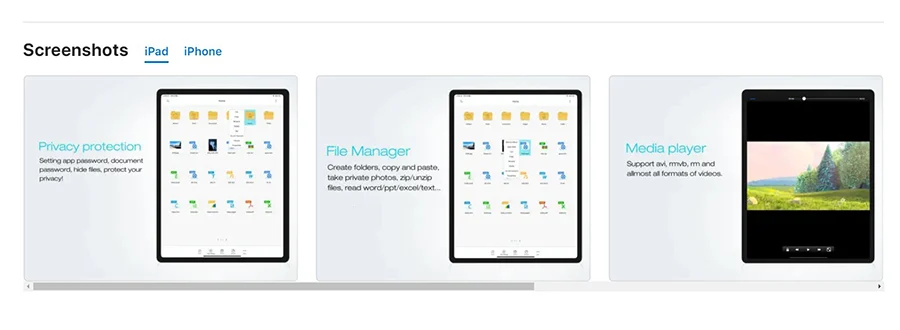
FileMaster is a file manager, document viewer, video/audio player, text editor,and more for iPhone, iPad & iPod Touch.Transfer files from your computer, carrythem around with you, and share them with your friends.
Using FileMaster is easy. Just long-press on a file or folder icon to display a popupmenu. Simply tap your selection and you’re ready to go. You can tap on thescreen to copy, paste, create folders and so on.There’s no need to worry aboutthe security of FileMaster, either Your files can be accessed remotely with apassword or locally with a master passcode. No one but you will see what’s inyour FileMaster.
| Type | Price |
|---|---|
| ADS free | AUD $3.97 (Approx) |

Features
- Track your time from your “today” screen with the OfficeTime widget.
- Increase your billables
- Know if you’re on budget
- Improve your productivity by knowing where your time goes
- Easy, intuitive, flexible.
- Work offline. No need for WiFi or cell connection.
- Export to Numbers, Excel and tab delimited.
- Get cross team reports on your Mac or PC (sold separately)
- Run multiple timers
- Rapidly switch tasks
| Type | Price |
|---|---|
| OfficeTime Keeper Pro | AUD $12.99 |
14. TunnelBear VPN
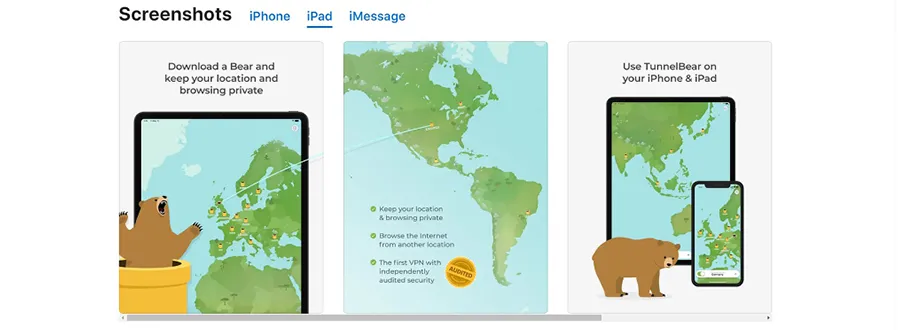
TunnelBear is a simple VPN app that helps you browse the Internet privately and securely. TunnelBear changes your IP and protects your browsing data from online threats, letting you access your favourite websites and apps worldwide.
If you travel a lot, chances are that you end up using public Wi-Fi hotspots or unsecured networks and security is a concern. TunnelBear VPN solves this problem; it provides adequate protection, and it’s quite simple to install and use. The user interface is clean, and even people who are not tech-savvy can use this app with ease. One useful feature is that this app allows you to choose the country which you want to browse from the app’s list. This lets you work around the restrictions that the country you are visiting may have on some sites.
| Type | Price |
|---|---|
| Monthly | AUD $14.49 |
| Giant | AUD $11.99 |
| Unlimited data for any 5 devices | AUD $10.99 |
| Grizzly Tunnelbear | AUD $87.99 |
| Grizzly | AUD $72.99 |
| Unlimited data for any 5 devices | AUD $79.99 |
15. Instapaper
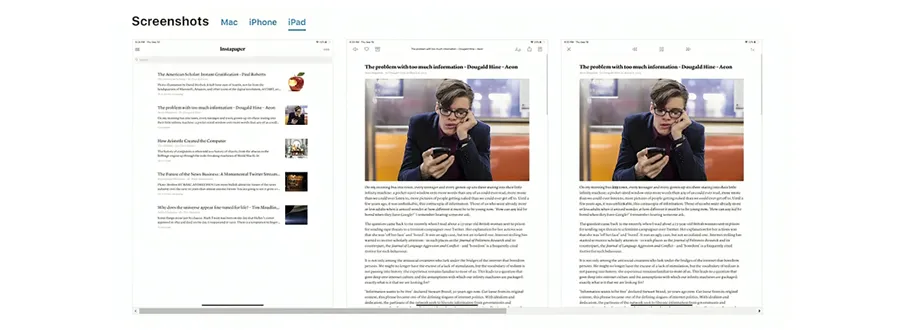
Instapaper is the simplest way to save and store articles for reading: offline, on-the-go, anytime, anywhere, perfectly formatted.
Instapaper for macOS provides an optimized text view that makes reading Internet content a clean and uncluttered experience. Instapaper also enhances the standard reading experience with features like text-to-speech
Instapaper has been inducted into the iPhone and iPad Hall of Fame, received Macworld Editor’s Choice Award, and has also been featured in publications including Wired, TIME, Daring Fireball, and The Verge, among others.
Features
- Remove clutter and save web page content in iOS-optimized format.
- Read offline anywhere, including airplanes, subways, and elevators.
- Control your reading experience with customizable font, color themes, and spacing.
- Easily highlight and add notes to memorable quotes for sharing.
- Listen to your Instapaper articles with text-to-speech functionality.
- Organize articles by popularity, date, and length.
- Use folders for convenient organization.
| Type | Price | Subscription |
|---|---|---|
| Instapaper Premium | AUD $9.99 | Monthly |
| Instapaper Premium | AUD $99.99 | Yearly |
16. iA Writer
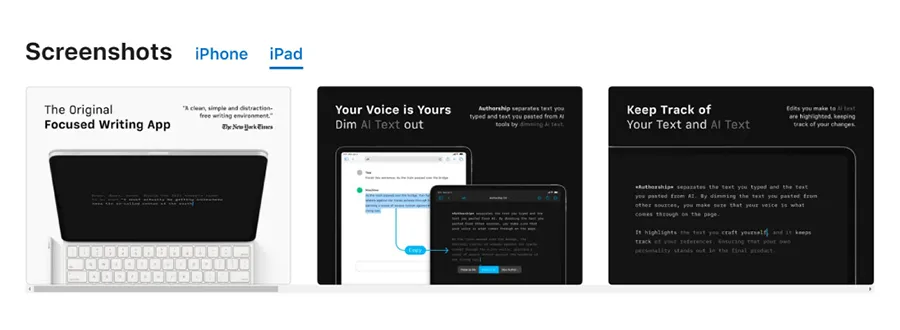
If you are looking for a minimalistic and distraction-free writing app, then iA Writer is the best option for you. It is perfect for short-form writers and for those who use plain text or Markdown to write. You can also activate focus mode to help concentrate on the work at hand. This app supports Markdown and lets you export content to Medium and WordPress directly. You can also store and access documents in iCloud or Dropbox.
| Type | Price |
|---|---|
| iA Writer AUD | AUD $79.99 |
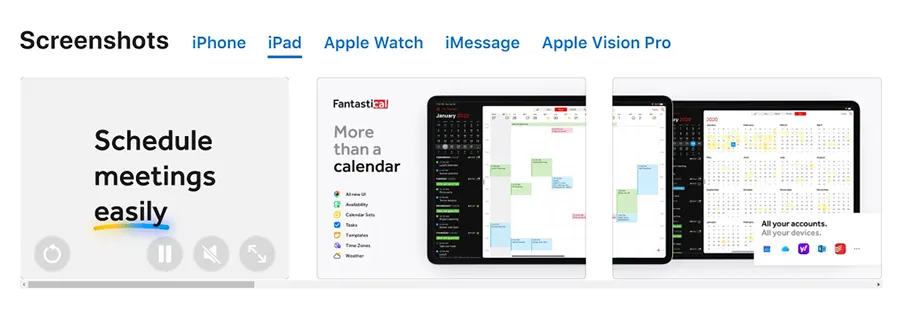
Fantastical is the award-winning calendar app with powerful features including intuitive natural language text parsing, beautiful full calendar day, week, month, quarter and year views, tasks, time zone support, and much much more.It allows you to view your day, week, and month schedule at once.
The sidebar will keep you updated on your events and reminders. It also lets you connect to the Reminders app. You can upload files or images directly from Fantastical Calendar to iCloud, Google, or Exchange events making it easier for accessing it.
| Type | Price | Subscription |
|---|---|---|
| Flexibits Premium | AUD $9.99 | Monthly |
| Flexibits Premium | AUD $99.99 | Yearly |
| Premium for Families | AUD $17.99 | Monthly |
| Premium for Families | AUD $149.99 | Yearly |
18. Mailchimp
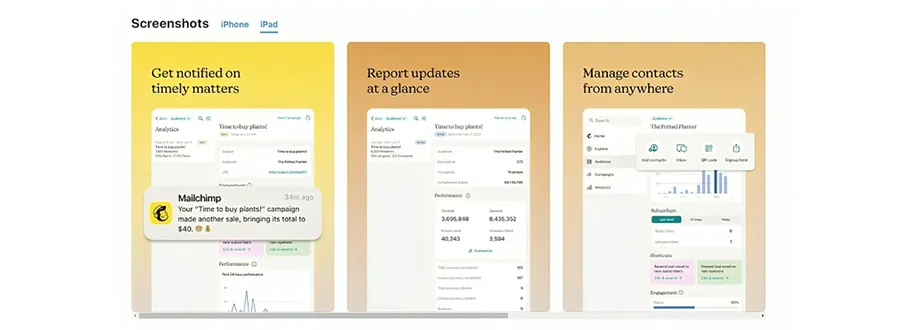
Use Mailchimp for:
- Marketing CRM
- Reports & Analytics
- Emails & Automations
- Facebook & Instagram Ads
- Marketing Recommendations
| Type | Price | Subscription |
|---|---|---|
| Premium | Starts at AUD $513.22 | Monthly for 10,000 contacts |
| Standard | Starts at AUD $29.99 | Monthly for 500 contacts |
| Essentials | Starts at AUD $19.06 | Monthly for 500 contacts |
| Free | AUD $0 | For 500 contacts |
19. iWork
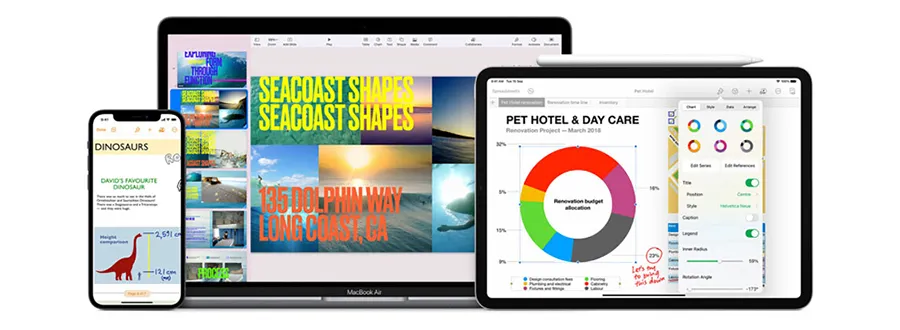
| Type | Price |
|---|---|
| iWork | Free |
20. HotSchedules
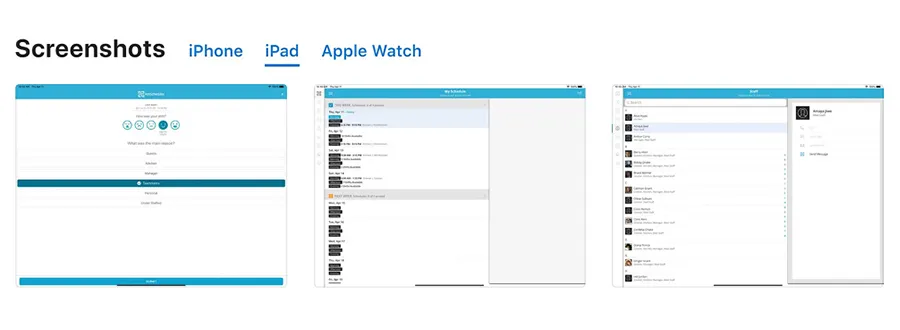
HotSchedules is the industry’s leading employee scheduling app because it’s thefastest and easiest way to manage your schedule and communicate with yourteam. Team members love it because they can swap, pick-up or release shiftswith one click. Work-life balance is easily managed with automatic shift pick-upswhen you want more hours and time off requests for when you don’t. Calendarsync and notifications keep your Schedules, and the roster automatically updatedto your phone with any manager-approved changes.
NOTE: The HotSchedules application requires a valid HotSchedules user accountthrough your employer
| Type | Price |
|---|---|
| HotSchedules | AUD $4.99 |

Leave your laptop behind. Enjoy the freedom to work from anywhere.
Jump Desktop is a remote desktop application that lets you securely connect to anycomputer in the world. Compatible with both RDP and VNC, Jump Desktop is secure,reliable and very easy to set up. Jump Desktop also supports our own, highperformance, next generation remote desktop protocol called Fluid Remote Desktop.
| Type | Price | Subscription |
|---|---|---|
| Jump Desktop App | AUD $22.99 | Monthly |
| Jump Desktop Teams Pro | AUD $12.49 per user | Monthly |
| AUD $119.88 per user | Annual | |
| Jump Desktop Teams Enterprise | AUD $24.49 per user | Monthly |
| AUD $233.88 per user | Annual |
22. FTPManager Pro

Features
- Access FTP, FTPS (FTP over TLS) server.
- Access SFTP (SSH) server
- Access Dropbox
- Copy, move, rename and delete files.
- Edit text files
- Stream music and videos from FTP server to iPhone/iPad.
- Sort and search files
- In-App FTP Server
- Dark Mode
- Multiple windows on iPad
| Type | Price |
|---|---|
| FTPManager Pro | AUD $4.99 |
23. MyBlindCO

| Type | Price |
|---|---|
| MyBlindCO | AUD $17.99 |
24. PrintCentral Pro

| Type | Price |
|---|---|
| PrintCentral Pro | AUD $7.99 |
25. Slack
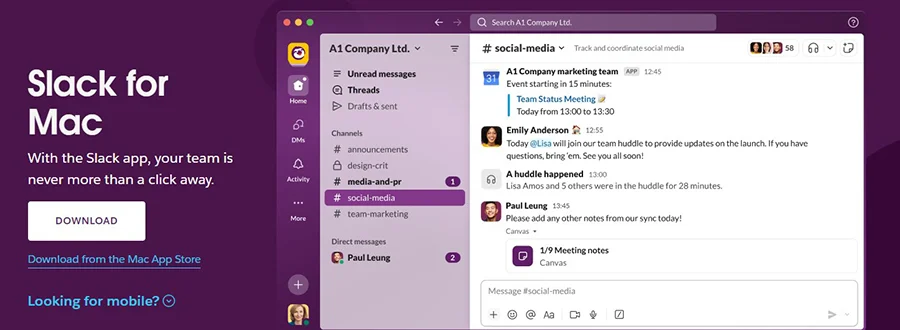
| Type | Price | Subscription |
|---|---|---|
| Slack Pro | AUD $9.50 | Monthly |
| Slack Business | AUD $17.25 | Monthly |
26. Notability
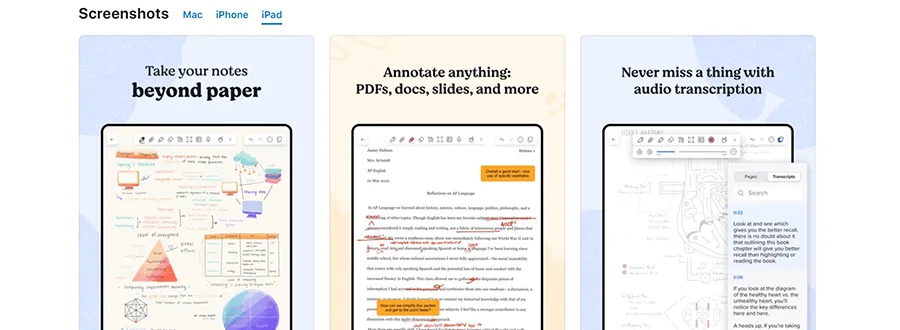
| Type | Price | Subscription |
|---|---|---|
| Notability Plus | AUD $7.99 | Monthly |
| AUD $22.99 | Annual | |
| Notability Plus Family | AUD $14.99 | Monthly |
| AUD $79.99 | Annual |
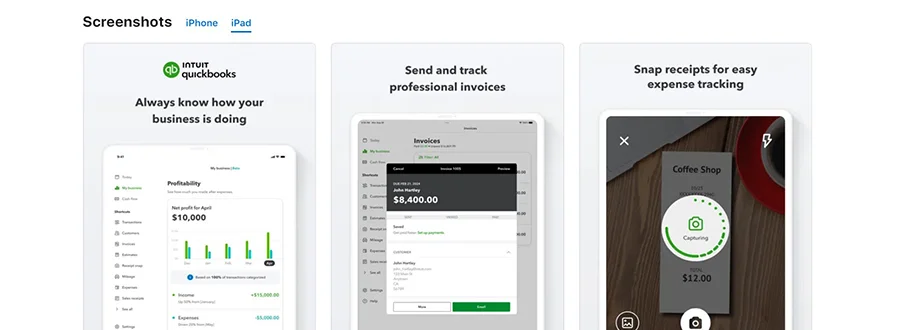
QuickBooks is an essential app for businesses, offering easy-to-use tools formanaging finances. With the QuickBooks app, you can track expenses, createinvoices, and monitor cash flow right from your iPad. The app syncs withQuickBooks Online, making it easy to manage your business’s accountinganytime, anywhere.
| Type | Price | Subscription |
|---|---|---|
| QuickBooks Online | AUD $29.99 | Monthly |
| Simple Start | AUD $19.99 | Monthly |
28. Trello
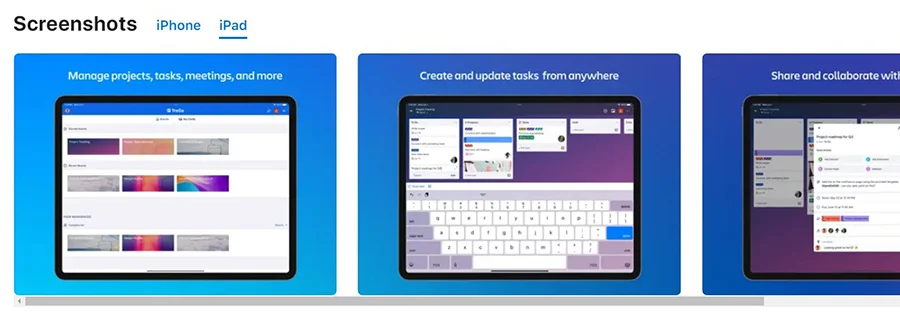
| Type | Price | Subscription |
|---|---|---|
| Trello Premium | AUD $17.99 | Monthly |
29. Asana
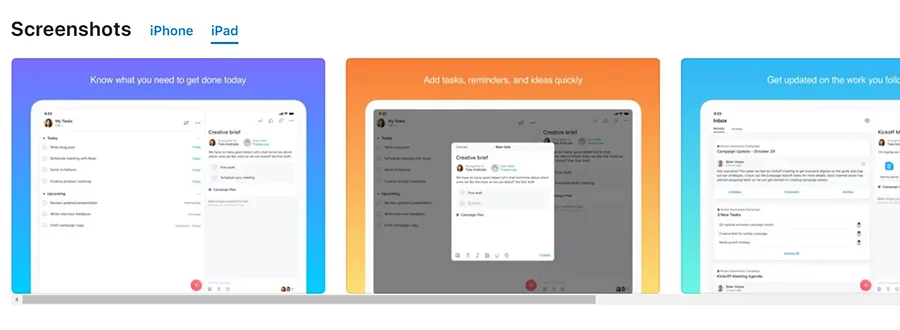
| Type | Price | Subscription |
|---|---|---|
| Asana Premium | AUD $13.99 | Monthly |
| Asana Business | AUD $30.99 | Monthly |
30. GoodNotes 5
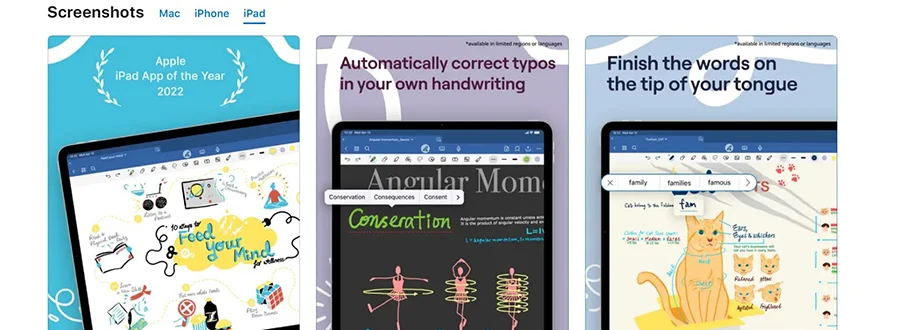
GoodNotes 5 is an excellent note-taking app designed for the iPad Pro and worksseamlessly with the Apple Pencil. You can create and organise handwritten notes,annotate PDFs, and convert handwriting into text. It’s especially useful forbusiness users who need to organise meetings, create to-do lists, and managedocuments in a digital format.
| Type | Price | Subscription |
|---|---|---|
| Goodnotes 6 | AUD $44.99 | One-Time Payment |
| AUD $14.99 | Annual |
These are our picks for the best business apps for your iPad Pro to utilise it at its full potential. You can consider using the iPad Pencil to enhance the experience.
To learn more about productive business solutions, Contact us or email us at sales@computingaustralia.group.
Updated on 09/07/2021 – added apps and revised pricing
Updated on 20/02/2024 – added apps and revised pricing
Updated on 15/10/2024 – added apps and revised pricing
Jargon Buster
CRM: Customer Relationship Management – refers to all methods, tools, tactics, and technologies used by businesses for developing, retaining and gaining consumers.E-commerce: Electronic commerce – Online purchasing or sale of products and the transactions involved in executing these processes.
Landing page:a page where you arrive once you click an ad lead or offer. It canbe your site’s home page, a blog you are trying to push, or a form you are tryingto fill in.



