Info Security vs Cybersecurity:
What's Right for Your Business
LinkedIn isn’t just a recruitment site anymore-it’s one of the most effective channels for B2B demand generation, high-intent networking, and employer branding. With a user base in the hundreds of millions and a news-oriented audience, it’s a uniquely fertile place to reach decision-makers, build authority, and turn connections into customers.
This comprehensive, modernised guide walks through what LinkedIn marketing is, how the platform actually works today, and the exact plays you can run-from SEO-optimising your profile to advanced paid targeting. You’ll also get posting templates, workflow checklists, and a pragmatic 90-day plan.
What is LinkedIn Marketing?
LinkedIn marketing is the strategic use of LinkedIn’s ecosystem-profiles, Pages, content, community features, and ads-to:
- Build brand recognition and authority
- Generate and nurture qualified leads
- Strengthen employer brand and talent pipelines
- Create partnerships and customer advocacy
Unlike most social networks, LinkedIn is purpose-built for professional intent. That means the people you reach are more likely to be in a work mindset-researching solutions, benchmarking peers, hiring, or evaluating vendors. As a result, traffic quality and conversion rates often skew higher than on entertainment-driven platforms.
The Building Blocks of a High-Performing LinkedIn Presence
1) Optimise Your Profile & Page for Search (LinkedIn + Google)
Profile (for founders, execs, sellers, SMEs):
- Headline: Use value-packed, keyword-rich phrasing, e.g., “Helping +[ICP] reduce +[problem] with +[solution] | [Role] @ [Company].”
- About (first 2–3 lines matter most): Write in first person; lead with outcomes, proof, and a crisp CTA (book a call, download a guide).
- Experience: Add bulletproof, quantifiable achievements and relevant keywords naturally.
- Featured: Pin your best assets (case study, product tour, webinar, media coverage).
- Skills & Endorsements: Prioritise skills your ICP searches for; request endorsements from customers and peers.
- Creator Mode (optional): Turn on to add “Topics” (#hashtags) you post about and unlock newsletters/Live.
Company Page:
- Name, Logo, Cover: Clean, on-brand; cover image with a single-minded benefit statement and CTA.
- Custom URL: Short, keyword-aware (e.g., /company/computing-australia).
- Tagline & About: 1–2 line value proposition + searchable keywords; About section with who you help, problems you solve, proof (logos, numbers), and CTAs.
- Locations: Add physical locations (helps local discovery).
- Products/Services: Use Product Pages (if eligible) to showcase features, use cases, and social proof.
- Community Hashtags: Pick 3–5 relevant hashtags to follow and engage with.
2) Content That Actually Works on LinkedIn
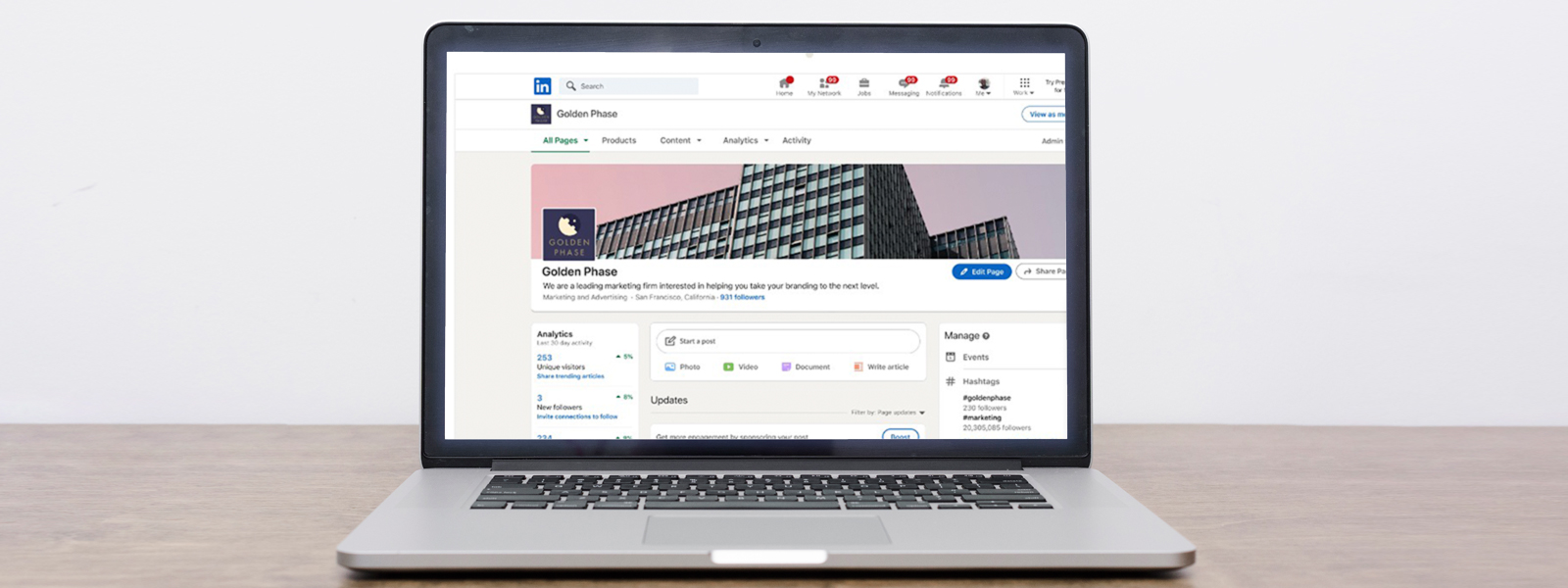
Algorithms change, fundamentals don’t: Relevance, readability, and genuine interaction drive distribution. Here’s a practical mix:
Content Formats:
- Text posts (short or longform): Fastest to produce; great for POVs, frameworks, and stories.
- Document posts (carousel PDFs): High dwell time; perfect for step-by-steps, templates, and checklists.
- Native video (30–120s): Product demos, expert tips, behind-the-scenes.
- Image posts: Before/after, diagrams, event moments, team spotlights.
- Articles/Newsletters: Deep dives; build subscribers; excellent for SEO + authority.
- LinkedIn Live / Events: Demand gen and community engagement in one.
- Polls (sparingly): Use for research and quick interaction-avoid low-value bait.
Posting Cadence & Timing:
- Aim for 3–5 quality posts/week per key voice (founder, SME, brand page).
- Post when your audience is working. For AU audiences, 08:00–10:00 and 12:00–14:00 AEST typically see strong engagement; test your own data.
Writing Framework (for text & carousels):
1. Hook: 1–2 lines that promise value or challenge a belief.
2. Payoff: Clear, scannable insights-use short paragraphs, bullets, or numbered steps.
3. Proof: Data, mini case study, screenshot, or example.
4. CTA: Ask a specific question, offer a resource, or invite DMs-avoid generic “thoughts?”
5 Post Templates You Can Steal:
- Myth vs Reality: “Everyone says [myth]. In our data across [X clients], the reality is [insight]…”
- Framework: “A simple 5-step framework we use to [achieve outcome]…”
- Story: “We almost lost a deal last quarter because [mistake]. Here’s the fix…”
- Tear-Down: “We audited 7 [industry] websites; 3 common conversion blockers…”
- Playbook: “How we turned a cold lead into a customer in 21 days-exact steps…”
Hashtags & Tagging:
- Use 2–5 relevant hashtags; avoid walls of tags. Tag humans sparingly-only when they’ll likely engage.
Engagement Strategy:
- First 60 minutes matter: Respond to comments quickly, add detail, ask follow-ups.
- Comment to grow: Leave thoughtful comments on buyer-adjacent creators and customers 15–30 mins/day.
3) Build a Network That Fuels Pipeline
Connections > followers when you sell high-consideration products.
- Search filters: Location, industry, company headcount, job title, and keywords to find your ICP and buying committee.
- Personalise invitations: 1–2 lines with relevance (“Saw your post on X” or “We help [peer company] with Y; happy to share playbook”).
- Lists: Maintain private lists (e.g., Dream 100 accounts, active ops, partners) using Sales Navigator or your CRM.
- DM etiquette: Ask permission; trade value for time (audit, benchmark, template). Move from public comments → DMs → call efficiently.
4) Talent & Employer Branding
Prospects check how you treat your people. Use LinkedIn to market your culture:
- Share employee stories, learning stipends, volunteer days, and behind-the-scenes wins.
- Encourage employee advocacy: provide monthly content kits (captions + assets) and simple guidelines.
- Optimise Life and Jobs tabs; ensure job posts are clear, inclusive, and outcome-oriented.
5) LinkedIn Ads That Don’t Waste Your Budget
Core Formats & When to Use Them
- Sponsored Content (single image, video, carousel, document): Bread-and-butter for awareness + mid-funnel education.
- Lead Gen Forms: Frictionless in-feed lead capture; works best when paired with a high-value asset (toolkit, benchmark, live workshop).
- Message Ads / Conversation Ads: Use for highly targeted event invites and offers (be respectful-don’t spam).
- Dynamic Ads: Personalised but niche; use for job or spotlight use cases.
Targeting That Converts
- Matched Audiences:
- Website retargeting: People who visited pricing, product, or case study pages.
- Contact uploads: Map your ABM lists by role, seniority, and function.
- Company lists: Target named accounts in your ICP.
- Demographic filters: Layer company size + industry + seniority + function + skills.
- Exclusions: Always exclude customers, employees, and irrelevant geos/job functions to reduce waste.
Creative & Offer
- Lead with problem-solution clarity and proof (metrics, logos, quotes).
- Short video (≤30s) or carousel for explanation; document ads for playbooks & templates.
- Offer real value (e.g., calculator, audit, benchmark) rather than generic eBooks.
Measurement Setup (Non-negotiables)
- Install LinkedIn Insight Tag on all pages.
- Track conversions (form fills, demo requests, trials) + micro-conversions (downloads, time on page).
- Use UTM parameters to unify reporting in GA and your CRM.
- Optimise to Sales-accepted leads (SAL) and pipeline created, not just CPL.
6) InMail & Sales Navigator (Advanced)
InMail can work-if you use it surgically:
- Keep under 100 words; lead with relevance; end with a soft CTA (“Worth a 10-min chat next week?”).
- Reference an insight from their post/site; offer 1 practical idea, no attachments on first contact.
- Follow up twice, spaced 4–7 days apart, adding new value each time.
Sales Navigator elevates targeting and account-based motions:
- Build account & lead lists with buyer committees (economic buyer, champion, users).
- Set alerts for job changes, headcount growth, funding, and posted content-perfect moments to engage.
- Share lists with SDRs/CSMs and log activity in CRM to measure influenced revenue.
7) Analytics & What “Good” Looks Like
Watch these weekly:
- Reach & impressions per post
- Engagement rate (reactions + comments + shares ÷ impressions)
- Follower growth (quality over volume)
- Click-through rate on link and document posts
- Leads & pipeline attributed (first-touch and multi-touch)
Directional Benchmarks (ballpark, vary by niche):
- Organic engagement rate: 1–3% is decent; 3–6% is strong
- CTR on document ads: 0.5–1.5%
- Lead Gen Form submit rate: 8–15% (with a strong offer)
- Connection request accept rate: 30–60% with relevant notes
A Practical 90-Day LinkedIn Plan
Days 1–7: Foundation
- Refresh executive and SME profiles; turn on Creator Mode if appropriate.
- Complete and SEO-optimise the Company Page; add cover with clear CTA.
- Install Insight Tag; define conversions; connect CRM.
- Draft 3 content pillars (e.g., “Practical IT playbooks,” “Cybersecurity for SMB,” “Team & Culture”).
Days 8–30: Consistent Publishing
- Post 3–5x/week from 1–2 key personal profiles; 2–3x/week on Company Page.
- Produce two document posts (carousel PDFs) and one short video.
- Engage 15–30 mins/day with ICP creators and customers.
Days 31–60: Lead Capture
- Publish a high-value asset (calculator, benchmark, toolkit).
- Launch a Lead Gen Form campaign targeting retargeting + named accounts.
- Host a LinkedIn Event (live workshop or AMA) and invite matched audiences.
Days 61–90: Optimise & Scale
- Double-down on top-performing formats and topics.
- Test 2 new hooks and 2 new offers.
- Roll out an employee advocacy kit (5 ready-to-post updates/month).
- Connect LinkedIn touchpoints to opportunities in CRM; report on influenced pipeline.
Compliance, Etiquette & Quality Guardrails
- Respect inboxes: No mass cold spam; lead with value and consent.
- Stay truthful: No fabricated metrics or logos; use verifiable proof.
- Be inclusive: Accessible images (alt text), readable fonts on carousels, colour-contrast.
- Privacy: Secure handling of contact uploads; comply with region-specific rules.
- Tone: Human, concise, generous. The platform rewards helpfulness.
When it comes to LinkedIn marketing, InMail has a crucial role. Since it’s a paid feature, many tend to avoid it, but the functionality of InMail makes up for its cost. Once you activate the feature, you’ll be able to message anyone with a LinkedIn account directly. The response rate of InMail is three times that of traditional mail, which means the odds of conversion will also be tripled. The feature comes with its own built-in analytics to help you track your conversations. Using InMail, you’ll be able to reach more potential customers and influencers.
LinkedIn marketing is perfect for any business looking to take its marketing to the next level. You will be able to increase your leads and sales with the help of a well-maintained account. Are you looking to start marketing on LinkedIn? If you need a team that knows how to use LinkedIn for exceptional marketing success, contact us or email us at sales@computingaustralia.group .
Jargon Busters
Lead generation: Lead generation refers to attracting a consumer’s interest in the products or services of a business.
Pay per click: Pay-per-click (PPC) is an advertising model in which advertisers pay a fixed fee each time one of their ads get a click

FAQ
B2B only? What about B2C?
LinkedIn shines for B2B, but B2C brands selling career, finance, education, or premium services can also win-especially with thought leadership and expert personalities.
Company Page vs personal profiles?
Use both. People buy from people. Anchor authority with personal profiles and use the Page for announcements, hiring, and paid amplification.
How soon should I run ads?
Once you have message-market fit organically and at least one compelling offer. Ads amplify what works; they don’t fix what doesn’t.
How long until results?
Expect meaningful traction in 60–90 days with consistent posting and engagement. Pipeline impact generally compounds over quarters.


