Streamline
Medical Practice with AI
Medical practices across Australia are under pressure to do more with less-tight margins, stretched teams, rising patient expectations, and ever-evolving compliance demands. Artificial Intelligence (AI) can help. Not as a buzzword, but as a set of practical tools that shave minutes off hundreds of tasks, reduce costly errors, and surface insights clinicians can trust.
Computing Australia has been delivering healthcare-ready AI solutions that fit real clinical workflows-not the other way around. Below is a modern, practical guide to how AI can streamline your medical practice today: what it does well, where to start, how to keep it safe and compliant, and which metrics to watch. If you’re considering AI for your clinic, this is your roadmap.
Why AI for Medical Practices - Right Now
AI is best thought of as “assistive automation.” It accelerates the routine, augments decisions with data, and personalises patient engagement – without replacing clinical judgment. When integrated well, AI:
- Reduces administrative load so clinicians and reception staff spend more time with patients.
- Improves accuracy in documentation, coding, triage, and follow-ups.
- Shortens patient wait times and smooths the appointment backlog.
- Boosts patient satisfaction via proactive communication and tailored guidance.
- Enhances financial performance through cleaner claims, fewer rejections, and better capacity utilisation.
- Supports safer care by highlighting care gaps and potential risks early.
The key is targeted deployment: start with one or two high-impact workflows, integrate tightly with your existing systems, and measure outcomes.
1. Automating Routine Tasks (Without Breaking Your Workflow)
Administrative overhead quietly eats margins. AI can automate or accelerate most of the following with high reliability:
Smart Appointment Scheduling & Capacity Management
- Intelligent booking: Offer best-fit times based on provider, appointment type, length, and equipment availability.
- No-show reduction: Predict which patients are likely to miss and trigger tailored reminders (SMS/email/app push), including easy reschedule flows.
- Waitlist automation: Backfill cancellations automatically from a dynamic waitlist, prioritising clinical need and travel distance when appropriate.
- Eligibility checks: Pre-visit validation for Medicare/private health insurance coverage and referrals.
Digital Front Desk & Patient Intake
- Pre-visit forms: AI-assisted intake and consent forms with conditional logic to minimise patient effort and improve data quality.
- ID & card capture: Optical character recognition (OCR) to capture and validate IDs, Medicare, private health details, and address changes.
- Triage prompts: Front - door symptom questionnaires route urgent patients appropriately and flag potential infectious risks.
Clinical Documentation & Ambient Scribing
- Ambient dictation: Convert the natural patient – clinician conversation into a structured note aligned with your EHR templates.
- Template - aware summarisation: Pull forward meds, allergies, and problem lists; suggest additions; and highlight missing required fields.
- Coding hints: Propose likely item numbers/codes (with confidence indicators) while keeping the clinician in control.
Billing, Coding & Revenue Cycle Support
- Cleaner claims: Flag incomplete documentation and coding issues before submission.
- Denial prevention: Learn from previous rejections and prompt for corrections.
- Automated follow-ups: Track unpaid invoices and send patient-friendly reminders with payment links.
Inventory & Equipment Checks
- Supply monitoring: Forecast stock use and reorder thresholds.
- Maintenance scheduling: Nudge staff to perform routine checks based on device telemetry or hours-in-use
Computing Australia in action: We’ve helped practices reduce back-office workload by automating standard patient interactions (reminders, intake, results notifications) and by embedding AI scribing into existing consult flows – no extra clicks, no new screens.
2. Streamlining Diagnosis & Clinical Decision Support
AI is powerful in pattern recognition-especially across imaging, structured labs, and longitudinal patient histories. Used responsibly:
- Clinical decision support (CDS): Surface guideline-aligned considerations, drug–drug interaction checks, and care gap alerts directly in the chart.
- Risk stratification: Identify patients with rising-risk profiles (e.g., chronic disease complications) for proactive outreach.
- Imaging assist: Triage suspicious findings for clinician review and standardise reporting language.
- Pathway navigation: Suggest next best actions, follow-up schedules, and referral templates based on local pathways and clinic policies.
Safety first: All suggestions must remain explainable, overrideable, and logged. AI augments decisions; clinicians decide.
3. Enhancing Patient Engagement (Personalised, Proactive, On-Channel)
Engaged patients attend appointments, adhere to care plans, and report issues earlier.
- 24/7 virtual assistant: A clinically-curated chatbot that answers common admin queries (hours, fees, forms) and escalates safely for clinical matters.
- Tailored reminders: Medication prompts, pre-op instructions, post-op care, follow-up recalls, and preventive care nudges.
- Remote monitoring: Ingest vitals from approved devices; alert the care team if thresholds are exceeded.
- Plain-English summaries: After-visit summaries in human language with links to reputable education resources.
- Accessibility built-in: Translations, readability tuning, and multimodal formats to improve equity of access.
4. Data Security, Privacy & Compliance (Australia - Ready)
Healthcare data deserves the strongest guardrails. Your AI program should:
- Respect the Australian Privacy Act & APPs: Limit collection, define explicit purpose, and ensure secure storage with auditable access.
- Prioritise data residency: Use Australian data centres where feasible and ensure contractual controls for cross-border data flows.
- Encrypt end-to-end: In transit and at rest; rotate keys; enforce MFA and least-privilege access.
- Maintain audit trails: Record who saw what, when, and why-especially for AI-generated suggestions.
- Adopt secure MLOps: Versioned models, bias testing, drift monitoring, rollback plans.
- Vendor due diligence: ISO 27001/27701 where relevant, robust incident response, and clear data ownership clauses.
5. A Practical AI Implementation Roadmap
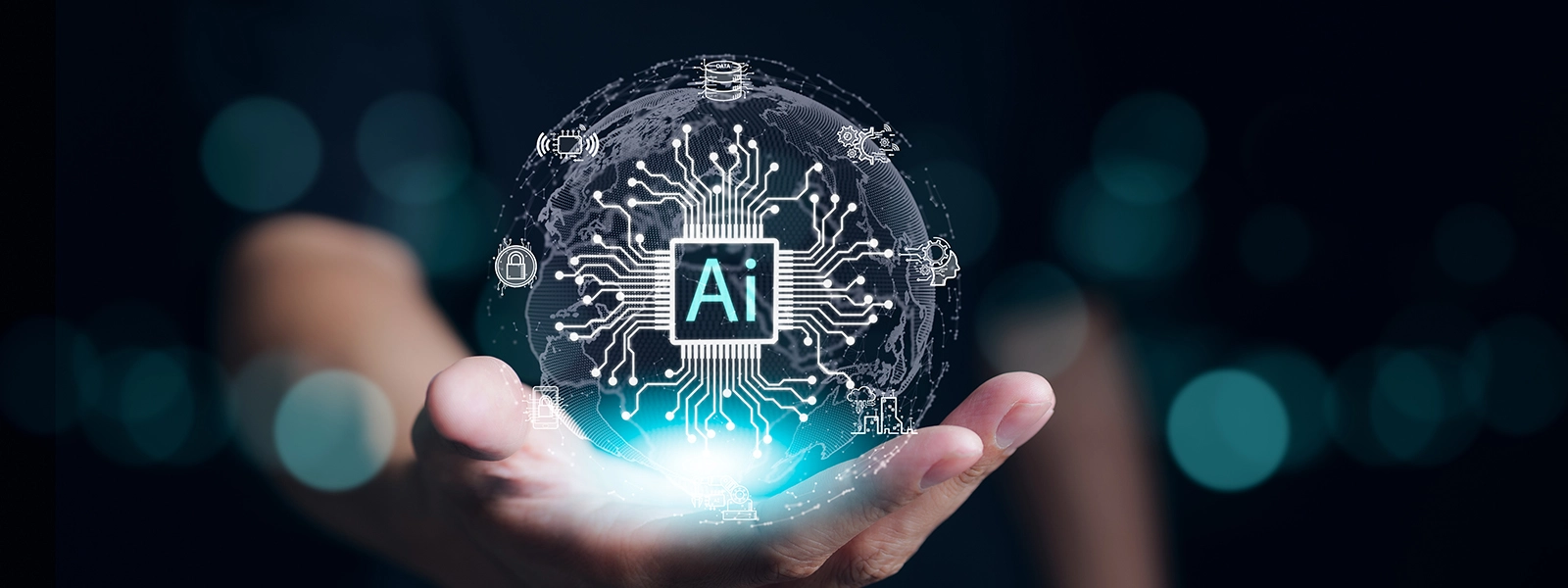
You don’t need a moonshot. You need momentum.
1. Map your workflows
Identify friction in booking, intake, documentation, results, referrals, and billing. Quantify time spent and error rates.
2. Choose two high – ROI pilots
Common winners: AI reminder + waitlist automation and ambient scribing. They’re low-risk and show impact fast.
3. Establish data foundations
Clean identifiers, codified data (SNOMED/ICD/LOINC where applicable), and stable integrations with your EHR/PMS.
4. Select build vs. buy
Off-the-shelf where mature (e.g., reminders, scribing), bespoke where your processes are unique.
5. Integrate, don’t bolt on
Embed into existing screens and shortcuts. Minimise context switching and clicks.
6. Governance & guardrails
Document intended use, human-in-the-loop checkpoints, consent flows, and escalation paths.
7. Training & change management
Short, role-based sessions for reception, clinicians, and billing. Provide quick-reference guides and feedback channels.
8. Measure & iterate
Establish baseline metrics; review monthly; expand to the next workflow once targets are met.
6. What “Good” Looks Like: KPIs to Track
- Admin efficiency: Minutes saved per consult; forms completed pre-visit; calls handled per hour.
- Access & throughput: Average wait time; backlog; appointment utilisation; same-day capacity.
- Financials: Clean claim rate; denial rate; days in A/R; cost-to-collect.
- Clinical quality: Care gap closure; follow-up adherence; guideline-concordant care prompts acted upon.
- Patient experience: No-show rate; patient satisfaction (CSAT); review ratings; portal adoption.
- Safety & compliance: Audit completion; privacy incidents; override rates with rationale.
7. Ethical Use & Clinical Safety
- Transparency: Tell patients where AI assists (e.g., your summarised after-visit notes).
- Consent: Obtain explicit consent for recording/ambient scribing or remote monitoring.
- Bias checks: Evaluate model outputs across demographics and adjust training data as needed.
- Human oversight: Clinicians always validate diagnoses, coding, and treatment plans.
- Fallbacks: Clear manual paths when AI confidence is low or connectivity fails.
8. Budgeting & ROI: Where the Value Lands
Costs: subscriptions (per-user or per-location), integration work, change management, and small equipment (mics/tablets).
Returns tend to concentrate in:
- Labour savings (admin and clinical documentation),
- Revenue protection (cleaner claims, fewer write-offs),
- Capacity lift (more attended appointments),
- Patient retention (smoother experience and recalls).
Most practices recoup initial costs by combining two or three quick wins-often within a few months of steady use-then expand to higher-order use cases.
9. Common Pitfalls (and How to Avoid Them)
-
“Tool sprawl.”
Fix: Standardise on a concise stack; integrate deeply with your EHR/PMS; audit usage quarterly. -
Invisible governance.
Fix: Create an AI policy that covers consent, documentation, override rules, and vendor responsibilities. -
No baseline metrics.
Fix: Measure before deployment; agree on targets; review monthly. -
Change fatigue.
Fix: Deliver value quickly (booking + scribing), train by role, celebrate wins, and gather feedback. -
Security as an afterthought.
Fix: Run privacy impact assessments, enforce least-privilege access, and keep a real incident response plan.
10. Sample Use Case Bundle (Fast Start)
Week 1 – 2: Foundations
- Map workflows, pick pilots, configure integrations.
- Create patient consent templates and staff SOPs.
Week 3 – 4: Go-Live Pilot 1 – Smart Reminders & Waitlist
- Personalised reminders, one-tap confirm/reschedule, automatic back-fill of cancellations.
- Track no-show rate and utilisation.
Week 5 – 6: Go-Live Pilot 2 – Ambient Scribing
- Clinician opt-in; on-screen draft notes produced during consults; clinician verifies and signs off.
- Track documentation time per consult, after-hours charting, and coding completeness.
Week 7+: Expand
- Add coding assist and clean - claim checks.
- Introduce patient-friendly after - visit summaries and education links.
- Trial remote monitoring for select cohorts.
Computing Australia partners with clinics through each step -design, deployment, training, and measurement – so the tech fades into the background and the wins are visible.
11. How Computing Australia Can Help
- Strategy & workflow design: We map your processes and select high-impact use cases.
- Integration & deployment: EHR/PMS integrations, secure data flows, and pilot-to-scale playbooks.
- Security & compliance: Privacy impact assessments, data residency alignment, audit readiness.
- Training & change: Role-specific training, job aids, and on-call support.
- Ongoing optimisation: Monthly KPI reviews and roadmap co-planning.
Ready to streamline your practice with AI?
Get in touch with Chris at Computing Australia to explore a tailored pilot for your clinic.

Chris Karapetcoff
FAQ
Is AI safe to use in clinical settings?
Yes-when configured with proper privacy controls, human oversight, and clear limits of use. Think “decision support,” not “decision maker.”
Will this replace staff?
No. It removes repetitive work so teams can focus on patient care, complex tasks, and higher-value interactions.
What about medico-legal risk?
Keep the clinician in control, record overrides and rationale, obtain consent for any recording, and ensure documentation reflects clinician judgment.
Do we need a new EHR?
Usually not. The best solutions integrate with your existing EHR/PMS via supported APIs or secure interfaces.
How long until we see benefits?
Many clinics see measurable improvements (e.g., fewer no-shows, faster documentation) within the first weeks of a focused rollout.


