What is a Redirect?
It is just what its name denotes – a way to redirect a search engine or browser from one URL to another. In technical terms, a redirect is an HTTP Status code in charge of directing the search engine from one URL to another URL located in the same domain or different domain. It tells crawlers to go to another location, either temporarily or permanently, to visit a particular page.Why you need to use them?
While it is true that you should keep redirects to a minimum, there are certain situations where you cannot avoid redirects. When you move contents, delete a page or switch to a new domain, you need to change from one URL to another one. In those cases, you can use a redirect for easier execution. These are some of the most common situations when a redirect is used:- Move your website to a new domain
- Merge websites while keeping the content
- Change the structure of a URL
- Remove a post or page permanently temporarily
- Setting up permalink in WordPress
- Stop the use of www in domain
- Change your content management system
Most common types
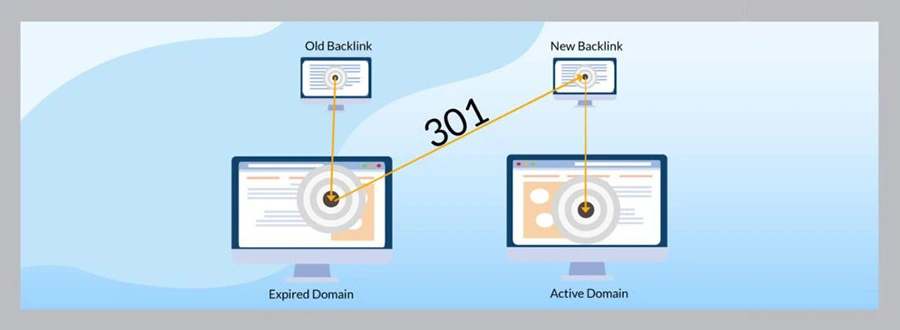
301
This is a permanent redirect and the one that’s most used. When you want to redirect a moved or deleted page, or when you make changes in your permalink structure, you should use a 301 redirect. 301 notifies crawlers that the old page is no longer available at this location. It shifts all the link value the discarded URL held to new URL.
Since it is a permanent change, be sure you do not want to use the old URL before implementing it.
302
This is a temporary redirect. It merely notifies the crawlers that the requested page has been found but, in another location, and doesn’t explain the reason. 302 doesn’t shift the link value – this makes the reclaiming of the URL with its original value possible. It is quite a vague redirect – in HTTP 1.0 it has the status code ‘moved temporarily’, in HTTP 1.1 it is ‘found’.
307
Compared to 302, this is a more valid temporary redirect in HTTP 1.1. When you are sure the redirection is temporary and you will have use of the original URL in the future, you should apply 307. 307 is similar to 302 in its function; the only difference is 307 precisely states the requested URL has temporarily been shifted to a new location and will return in the future.
Meta Refresh
It is a page-level redirect. Meta refreshes redirect to another URL with a countdown delay. You may have seen something like this on pages’ Redirecting in five seconds.’ For the same reason, Meta refresh is not a recommended SEO practice and is best avoided.
They are a helpful tool. But if they are not done correctly, they can break your site. Or you may end up with a dreaded 404 error on your hands. For this reason, if you are not sure of handling the process, you should use professional help.
Our SEO experts can help you with choosing the right redirect and resolve your doubts. Contact us today or email at sales@computingaustralia.group.
Jargon Buster
HTTP – HyperText Transfer Protocol – an application protocol to transfer and deliver data on the World Wide Web.
404 error – a page not found error, where the browser was able to communicate with a server, but could not find the page requested.



