Categories vs Tags – What is the difference?
Categories are used for broadly grouping your blog topics. You can think of them as umbrella topics under which your posts should be grouped. You can also create sub-categories as they are hierarchical.
Tags are a more specific taxonomy that describes your post. They let you drill down to the core topic of your content. They are not hierarchal.
Let’s say you run a sports accessories shop and frequently post content about products. ‘Shoes’ can be a category, ‘Running Shoes’ can be a sub-category. ‘Nike women’s shoes’, ‘Adidas men’s shoes’ can be tags.
Categories and Tags are applicable for only blog posts in WordPress. But if you do need to use it for web pages, you can do so with the help of plugins.
Categories or Tags? What should you use for SEO?
In WordPress, every post must be assigned a category. If you do not select a category, WordPress will assign the post to the default category – Uncategorised. However, it is not necessary to choose tags for your post.
So, should you use one over the other? Our recommendation is to use both together. Both taxonomies have SEO benefits, and using them together helps make site navigation easier. Categories tell search engines and users what all you write about. While tags will be more specific – keywords – of a particular post. From the above example – a visitor to your site will know that you write about shoes. When a user searches for ‘Nike women’s shoes’ on your site, all your posts with that tag will display in the results.
Best Practices to use Categories and Tags
Have a clear strategy for the taxonomies
It is ideal to decide how your website and blogs will be structured before you start publishing blogs. Decide on the broad topics that you will write about – these will be your categories. They will be related to the products or services you offer, so the categories will be on your homepage.Use keywords in your categories and tags
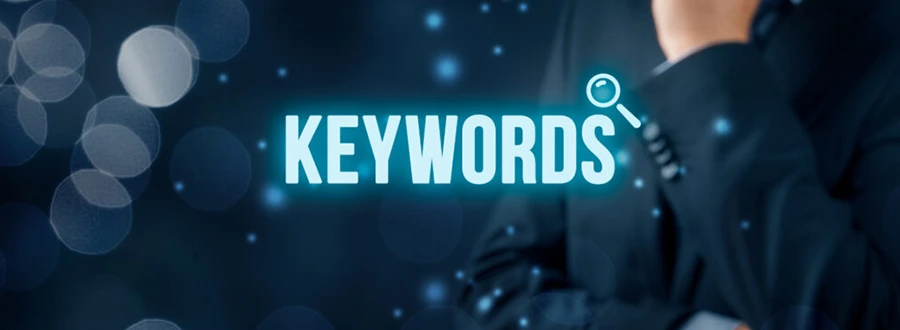
Number of Categories and Tags
While you can set any number of categories in WordPress, too many categories can make your blogs look unstructured. You can start with 3-5 categories and add more as you go on. We recommend not going beyond 10. The number of Tags can be higher depending on the specific topic of your post. We do recommend, though, that you keep the number as less as possible to avoid cluttering the website.
Multiple categories and tags for a post
WordPress lets you assign a post to multiple categories. However, this means that you are listing a post under multiple categories, which can cause duplicate content issues. If you need to further categorise your post, use sub-categories or tags.
Technically, you can assign unlimited tags to your post, but again that can cause SEO issues. Ideally, a post need not be assigned to more than 5-6 tags, or at the maximum 10 tags for larger posts.
Using categories in URL
Though you can use categories in your post URL, we recommend against the practice. It makes the URL too long and may contain the keyword more than once – not good for SEO. Also, if you ever edit the categories, you will need to redirect the URLs. You will need to check the post links are working and set up 301 redirects if needed.Avoid duplicate categories and tags
Avoid creating categories and tags that are duplicates. Using the above example – if you have a category ‘shoes’, avoid a tag with the same name. Also, within the same taxonomy, avoid creating duplicates with singular and plural terms. For example, a furniture manufacturer should not have or assign a post to ‘table’ and ‘tables’ categories. Such duplicate content can end up competing with each other on search results.To Conclude
Should you use Categories or Tags? Though it’s not compulsory to use tags in WordPress, we recommend using both for ideal SEO benefits. To understand how both taxonomies tie in up with your site SEO, contact us or email us at sales@computingaustralia.group.Jargon Buster
Taxonomies – is the method in which a website organises its content and lists pages.
Plugins – are a piece of software that is added to a WordPress website for additional functions.
301 redirect – is a permanent redirect to a new page that ensures the link equity is also transferred.



