How to Optimise a Google My Business Listing
Google My Business (GMB) is an amazing tool, especially for Local SEO. Google My Business Profile highlights the best features of your business and enables potential consumers to quickly find, know about and engage with you. You’ve successfully created a GMB profile but there seems to be no positive impact on your local SEO efforts. Wondering why the profile is not showing up in the Google local pack? As with your website, you need to optimise your GMB profile to unlock its real powers. Our SEO and branding team in Perth tells you why you need to optimise your business profile and how to do it.
Importance of Google Business Profile Optimisation
Of course, an optimised Business Profile increase the number of consumers choosing your business over competitors. This is just one of the benefits you get from optimising your Business profile. Let’s see other reasons.
Enhance engagement: With rich snippets and local packs, most searchers find what they need in the SERPs itself; they don’t need to go to other websites. An optimised Google My Business profile can potentially bring in more traffic than your website.
Increase customer conversion: With an optimised business profile, customers can find you in keyword searches, contact you, visit your website, book an appointment and much more.
Leverage in local ranking: Google ranks Business Profiles depending on proximity and relevance as well as quality and interaction. Optimising your Google business profile increase the ranking in SERPs, and this results in more visibility of your profile.
Read more on how to create a GMB account.
How to optimise your Google My Business

Before you start, do remember to claim, and verify your listing.
1. Ensure all sections are complete
A complete and accurate GMB profile generates more trust in customers. Your business is more likely to be viewed as reputable. It is essential that you fill in all sections completely as well as accurately. It takes some thought and time, but completing all sections is essential to optimising your GMB profile. However, you can break up the sections to help you get started in the following way:
Vital contact information that needs to be filled first
- Name
- Address
- Phone
- Logo
- Visiting hours
- Website address
Next step
- Products or services
- Categories
- Attributes
- From the business
- FAQs
To be updated regularly
- Photos
- Posts
- Response to reviews and customer queries
2. Ensure contact information is precise
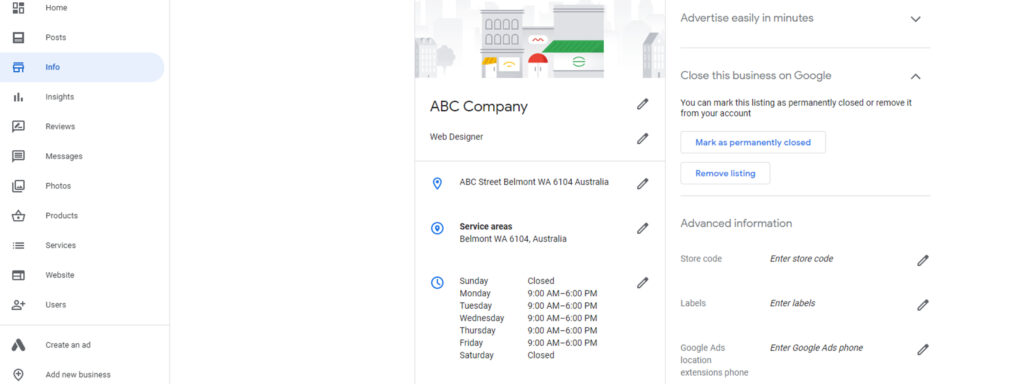
- Ensure your business name is the same in GMB as well as on all your signages.
- Ensure that your business name and address in all your listings across the web are exactly the same.
- Update your logo and website address.
- Make sure you indicate both your regular and off-hours and holidays.
- If you have a phone number that customers can call during off-hours, ensure that you mention it prominently.
3. Choose Categories and applicable Attributes
- Choose a Category that is most accurate to your business
Most local searches are done with a purchase intent, i.e. the customer has a need and is ready to make a purchase. Choosing an accurate category will ensure that your business is displayed in relevant searches. You cannot create your own category, but GMB provides 3,000 categories to choose from. So, it is essential that you take some time and choose the most specific category for your business.
You can also choose secondary categories. If your business falls into multiple categories, choose the primary offering as the main category and the others as secondary categories. However, it is essential not to overdo it, and be as specific as possible. Google might ask you to verify if you edit or add multiple categories to ensure accuracy.
- Choose applicable Attributes
You also need to check off the attributes from the list Google gives you. Attributes are special features, services, highlights etc, based on your business category. This is to describe your business more and reach out to potential customers who seek them. Eg: Pay ahead, Pets welcome, Air Conditioning, Child Care etc. Some attributes like Outdoor seating appear as badge icons in mobile listings.
4. Add Products and Services
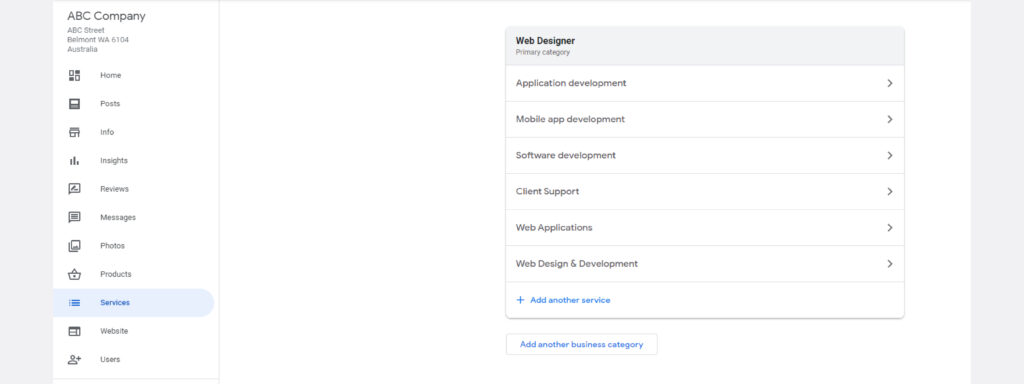
Add products and services because it means more content to your profile, helping you rank for relevant searches. Include name, description, and pricing as it helps a customer understand your products/services better. Use the product catalog to showcase your products if your business is eligible for the same.
5. Add useful ‘From the Business’ description
You cannot control or edit the brief summary that appears just below your business name. If it helps you, Google does a fairly good job. However, you can create your own description under the ‘From the business’ section. You are allowed only 750 characters, so you’ll need to be brief and precise. But ensure that you use relevant keywords that your customers may use to find your business.
6. Add Photos and Posts
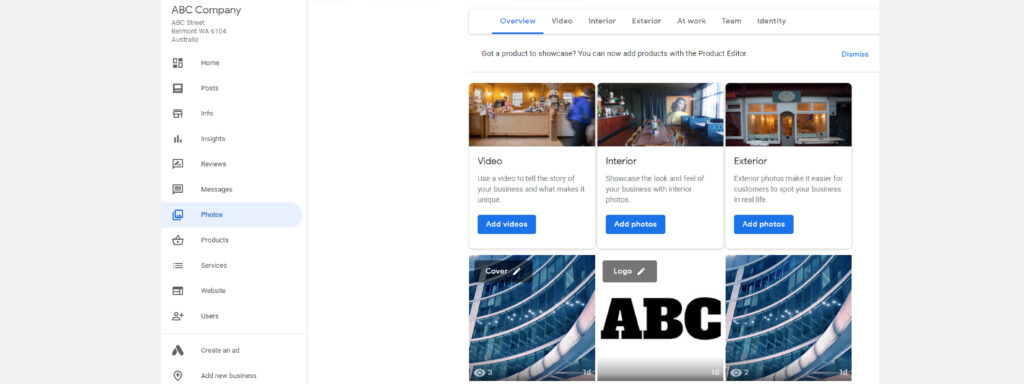
Adding images will result in showing up in image search results and can increase engagement. Customers are more likely to contact or visit businesses that show real images from their business.
- Avoid stock photos.
- Don’t use special effects on images.
- Use your logo for the thumbnail.
- Use clear descriptions for photos; make them location-specific so they show up in related results.
- Ensure the quality of the image match Google’s photo guidelines.
7. Use Posts to engage with customers
Post regularly, preferably once a week, to show customers and Google that you are updated. Moreover, some posts expire in seven days.
You can add announcements, events, and offers in your post.
Make sure to include links and CTAs.
8. Get and respond to Reviews
Negative reviews affect your credibility, but you have the option of responding to turn them in your favour. But no reviews also influence how customers may view your business. A business with no reviews hardly looks credible or ‘alive’.
Reviews are the number one influencer on consumer buying. So, create a review shortcut link or options where customers can leave their review quickly. Encourage your consumers to leave a review of your product. It will be a good idea to start with your long-term and loyal customers.
Respond to reviews, negative and positive. Remember, potential customers will want to know the real story behind a negative review and how you make up to the customer if the error was on your part.
9. Optimise Q&A section
In Google’s business profile, anyone can ask and also answer a question. This may lead to inaccuracy, confusion and misinformation. To prevent that, enable alerts and set your own Q&A section, consisting of frequently asked questions and their answers. Try to include keywords organically in your responses which can also help boost ranking.
10. Keep your Business Profile up to date
Make sure your data is updated regularly and maintained with a robust Google My Business strategy. The primary mistake most business owners make is to create a GMB profile and then forget about it. Remember that anybody can edit your profile on Google, so it is essential that you regularly update your profile. Your Google My Business strategy should centre around providing as much quality information about your business as possible. We have had situations where somebody outside the business had updated contact information incorrectly for a client. This had resulted in the client losing customers to their competition. You don’t want to be one of them.
The Computing Australia Group can help you on how to optimise your Google My Business listing. We’ll make sure your profile is at its best, right from account creation, optimisation to regular maintenance. Contact us today or email at sales@computingaustralia.group and speak to our SEO experts.
Jargon Buster
Local SEO – Optimising online presence to attract relevant local searches.
Google Local Pack – A section of Google’s SERPs which shows local business relevant to the query.
Rich Snippets –Information in addition to the title, meta description, and URL that gets displayed in the search results.

