What is Online Tracking and How do Websites do it?
It is a well-known fact that websites track you when you browse online. The continuous advertisements that follow you after you search for a similar product just once indicate that something on the web is observing your browsing patterns. While most people know online tracking exists, many don’t know how it works and what information websites collect from visitors. This allows for a lot of misinformation and unwarranted fear to spread across the internet. Our Perth cybersecurity team tries to throw some light on the topic.
What is online tracking?
Online tracking or website tracking is the process through which websites observe and collect user information to customise their offers and online engagements. When you search for a product, the search results show recommendations of shops in your area that sell that item because of online tracking of your location. E-commerce sites like Amazon give you recommendations based on the same principle.
Digital marketing and website analytics often employ online tracking to boost their efficiency. However, when website tracking is prevalent but not transparent, the question of security arises. To combat this issue, most countries have their own set of rules and regulations on what websites can collect from their users.
What do websites track?
Websites collect a wide range of data from each user. The information a website collects depends on the service it provides. Also, companies collect data from apps, smart speakers, and emails. They collect the information from your entries in forms, email addresses and data they can collect using tracking technology.
The most common data collected include
- IP address
- Personal information like name, address, email and phone numbers
- Device and browser information
- Browsing activity such as which sites the user visits, what pages or offers are clicked, interests and shopping habits etc.
How do websites collect user information?
- Cookies
Out of all the items listed here, cookies might be the most familiar term for you. Most websites will ask you to let them collect cookies before granting you access. But what are cookies? They are text files that contain details like your log-in data that will allow a website to customise itself to give you a better browsing experience. While cookies are a requirement for quick and personalised website navigation, third-party cookies and tracking cookies can be problematic since they store data for a long time across many pages. Enabling do not track settings in the privacy settings of your browser could stop saving cookies. Read more about internet cookies in this blog.
- Tracking pixel
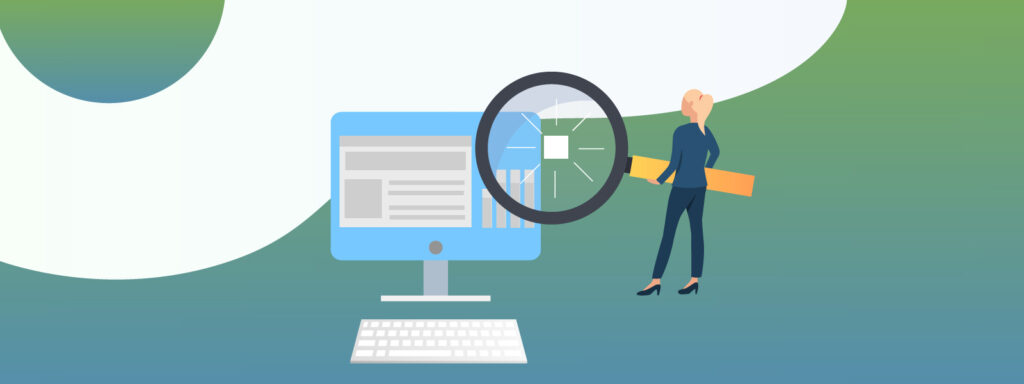
Tracking pixels are transparent images that collect information on web traffic, user behaviour and conversions. They are automatically loaded when you open a webpage and can’t be disabled. It’s a valuable tool for targeted marketing since the websites can track OS details, mail information, screen resolution, IP address etc. You can stop downloading tracking pixels using proxy servers.
- Browser fingerprinting
Fingerprinting refers to creating a user’s profile using the information gained from browser details and activities. Websites can identify you accurately and track you easily using browser fingerprinting. They can learn about your OS, plug-ins, time zones, languages and even the screen resolution using this data. While this information may seem quite general, the chances of two users having the same browser information are zero.
- HTTP referrer
The HTTP referrer is an HTTP header field that will identify the webpage that directs a visitor to the specific website. The referrer will pass the information about the previous webpage to the page you are currently on. This information is helpful for statistical analysis and promotional purposes. You can turn off the sharing of this data using extensions.
- User agents
Each browser has a user agent that tells the webserver what performs well in it. User agents help web servers identify your browser and operating systems. The web server then uses this information to show you the webpage or website that suits your operating system. It is a beneficial tool for learning about browser market-shares.
First-party tracking and Third-party tracking
First-party tracking is when the website you are visiting tracks your online activity on the site. The information on this can be found usually in Privacy Policies and cookie notices. Third-party tracking is done by sites other than the one you are currently browsing. This is done via invisible codes on the website you are currently visiting. The main purpose of third-party tracking is to collect user browsing activity to create a comprehensive profile for targeted advertising. The main issue here is that while users are aware of and sometimes have the option of refusing first-party tracking, they are not aware of and can’t stop third-party tracking.
Data security, online tracking, privacy – all have been recently in the limelight. Countries across the world are waking up to the necessity of legislation to control online tracking. Online tracking to a certain extent is necessary to improve website performance and analytics, provide personalised service and enhance user experience. Problems arise when it goes beyond collecting necessary information and turns into data harvesting. Websites should provide users with the option to agree or disagree with their data being collected and used, and to know what data is being collected. Users, on the other hand, should educate themselves by reading the cooking notices, privacy policy etc., to know what data is being collected and how it is used.
We hope this blog has helped you to understood what online tracking is and how it works. To learn more about online tracking and other cybersecurity issues, contact us or email us at cybersecurity@computingaustralia.group.
Computing Australia Group of Companies have adopted the Australian Privacy Principles (APPs) contained in the Privacy Act 1988 (Cth) (the Privacy Act). To know more, read our Privacy Policy.
Jargon Buster
VPN: A virtual private network (VPN) is an encrypted internet connection that lets you stay protected while on a public network.
HTTP: Hypertext Transfer Protocol (HTTP) is an application-layer protocol designed to communicate between web browsers and servers.
HTTPS: Hypertext Transfer Protocol Secure (HTTPS) is an internet protocol that allows secure communications between two entities online.
