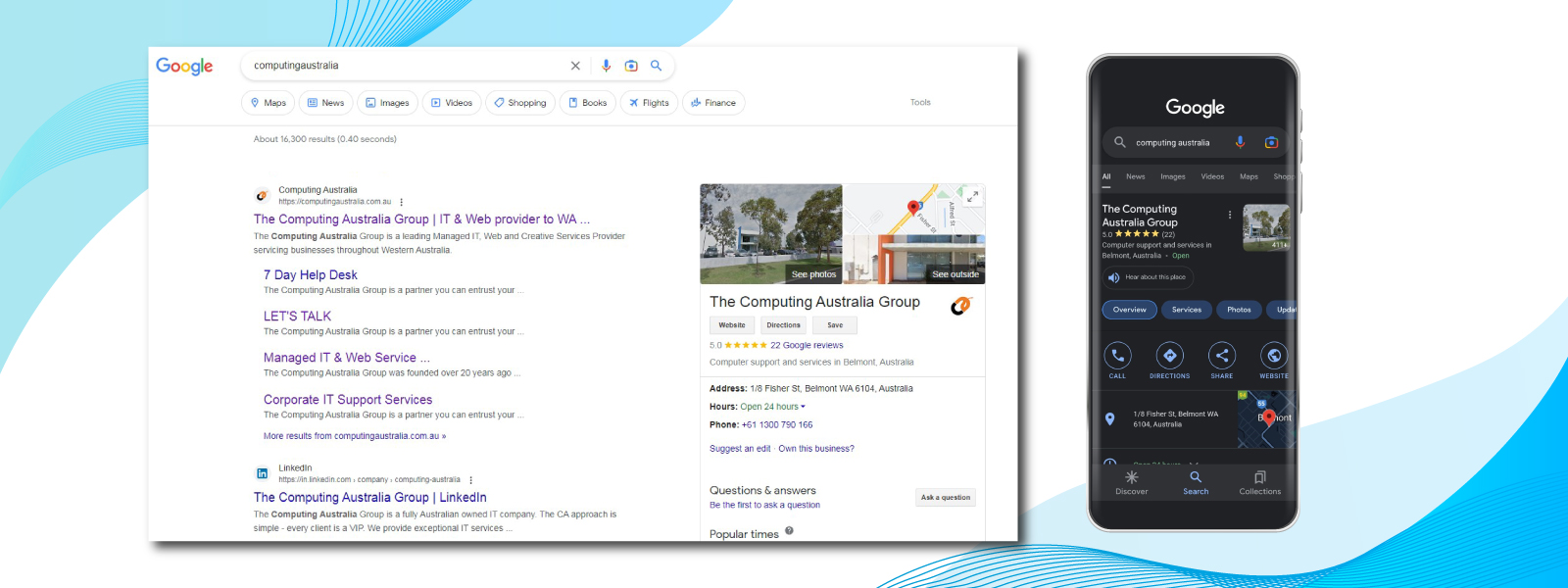7 Ways to Make Your Google My Business Profile More Engaging
Are you looking for some ideas on how to update your GMB listing? In this article, we will discuss seven tips on how to make your Google My Business page appear fresher, more appealing, and up-to-date. From making use of new visuals, writing compelling descriptions, and creating special offers for customers. We will guide you on how to update your GMB profile properly. So let’s dive in and learn how to increase the visibility of your business with a captivating new updated profile!
Optimize Your Profile with Visuals
Adding new visuals such as pictures, videos, or even 360-degree tours of your store can help grab the attention of new customers and draw them in. Additionally, adding newer visuals that represent the latest products and services you offer, shows that you are current with today’s trends. And that you are a business with a finger on the pulse. Make sure that all your images are high quality so they look professional on your profile! Also, be sure to use eye-catching colors, that will make people stop and take notice when scrolling through their search results. Lastly, don’t forget to include captions for each photo. This will give visitors more context about what they’re looking at and potentially drive more engagement from them as well.
Using Keywords
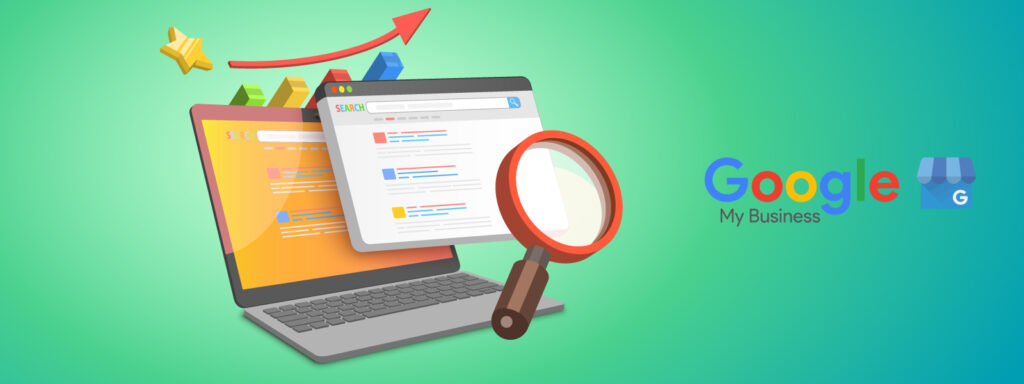
Keywords are terms that people use to search for businesses, products, or services online. To make sure you’re using the right keywords. Start by researching what words are the most popular in your industry. These will be your most effective keywords. Additionally, make sure you’re using these keywords in all parts of your profile including descriptions, titles, and captions. This will help ensure that people can find your business when they search for related terms on Google.
Write Compelling Descriptions
Your descriptions should be concise and to-the-point, as well as informative and engaging.
Start your description with a hook. Begin your description with a catchy phrase or sentence that will draw people in and peak their interest. Make sure to include some keywords. Use relevant keywords to ensure that your profile appears high up in searches related to products, services, or locations you offer. Try and keep it short and sweet. Descriptions should be concise and interesting – too much text can overwhelm readers and drive them away. Highlight your business’s unique qualities. Showcase offers, specials or unique advantages that your business has, to highlight what sets you apart from the competition.
Also, make sure to end with a final sentence or two to reiterate why customers should choose your business instead of the competition. And double check that all relevant information about your business such as hours of operation, services offered, location details, etc are correct. Lastly, don’t forget to add a call-to-action at the end of each description. This could be something like “Call us today” or “Book an appointment now”. Which will encourage viewers to take action! By writing captivating descriptions for your profile page, you can help draw in more customers and boost sales.
Create Offers for Customers
You can create special discounts or promotions that are exclusive to Google My Business users. Which will help make them feel valued and appreciated. Additionally, you can also use offers as an incentive for people to leave reviews on your profile page. This could be something like offering a discount code after they’ve left a review. But, make sure that you don’t forget to include all the details about the offer; so potential customers know exactly what they’re getting.
Engage with Reviews & Ratings from Previous Customers
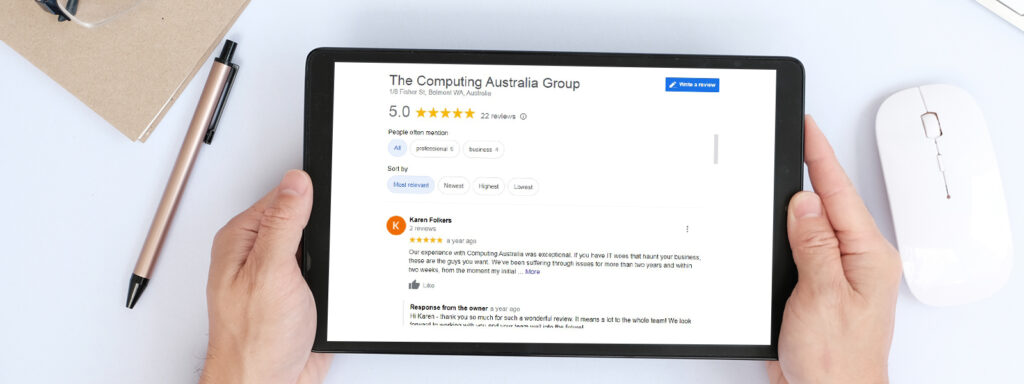
Engaging with reviews and ratings on your GMB page is a great way to gain the trust of potential customers. By doing this, you are showing potential customers that you value customer feedback and that you care about their opinion. This level of impressive customer service will be noticed, and it could lead to more sales in the future. Lastly, don’t forget to include ratings for your products or services – this will give visitors an idea of what they can expect when purchasing from you.
Utilise Insights to Track Performance & Improve Your Profile
Utilising the insights feature on Google My Business is a great way to track performance and improve your profile. You can use the insights feature to track how customers are engaging with your profile, such as how many times it has been viewed or what keywords are driving traffic to your profile. Additionally, you can also take advantage of the “recommendations” feature which highlights areas of your profile you could improve. This can help you better optimize your profile and make sure it’s always at its best! By tracking performance and making use of the insights feature, you can help ensure that your Google My Business profile is always performing optimally.
Monitor Competitors and Stay Ahead of the Curve
Google My Business profiles provide businesses with a great way to keep track of competitors in their industry. And stay ahead of the curve. With Google My Business insights, you can see what other businesses in your industry are posting on their profiles. As well as how they’re engaging with their customers. This can help you get ideas for new content to post on your profile. Or even find ways to improve your current strategy.
So to summarize, Google My Business is a great way to get your business recognized by customers and to increase traffic and sales. With these 7 tips, you can optimize your profile with engaging content that will help draw in potential customers. From making use of visuals, writing compelling descriptions, and creating special offers for customers. All of these things help to ensure that your GMB profile is always performing optimally and driving more sales.
Contact Chris on 0438 855 884 or email sales@computingaustralia.group