Best Content Management Systems
Want to start a website? A successful online presence is backed by informative, interactive content. If content is king, content management system is the minister advising and guiding the king. Our web development specialists from Perth list here some of the best content management systems in the market that will help take your website to the next level.
What is a Content Management System?
A content management system (CMS) is a web-based application used to create, store, edit and publish website content. Using CMS, users can maintain the content in their sites with minimum knowledge of programming languages.
The core principle behind CMS is to simplify the art of website building for users who aren’t tech-savvy. Having a fitting CMS platform would help the users focus more on the content and aesthetics of the website rather than spend time on coding.
However, a website is a lot more than content management. The technical and design aspects are best left to a professional web developer.
What Are the Features of a Good Content Management System?
The attributes of a good CMS are heavily dependent on the purpose of the website. Blogging, e-commerce, news, intranets- they all have varying needs. However, the following are commonly regarded as attractive traits for a CMS:
- WYSIWYG (What you see is what you get) editor – The editing interface shows you what the final product looks like.
- Taxonomy options- Page tagging and indexing options are must-haves for CMS platforms.
- SEO options- A good CMS always comes with supporting tools and features that help in boosting your site’s SEO.
- Security tools- A characteristic trait of a good CMS would be built-in security features. Open-source CMS services often use plugins to ensure security.
- Simple publishing controls- The best among the sea of CMS software has a simple workflow and easy-to-navigate content publishing controls.
- Support- The type of support available, whether it’s 24/7 open call/chat support or open forums, is yet another key determinant of a good CMS.
Desirable features in a content management system also include:
- Responsive design
- A wide array of personalisation options
- Detailed analytics information and tools
- Ease of social media integration
- Tiered user account roles and permissions
Which Are the Best Content Management System Platforms?
There are plenty of content management system platforms available in the market now, which cater to the diverse needs of different communities. There are some which perform better than the others.

The best known among all content management systems, WordPress accounts for over 38% of websites on the internet. It is a popular choice among both technical and non-technical users alike, owing to the astounding number of available resources
Conceived as a blogging platform, WordPress is easy to use with zero restrictions on customisation. With over 58,000 plugins available in its directory, it allows users to easily expand the functionality of their sites.
The top features of WordPress include:
- Thousands of themes
- Advanced customisability
- Ease of publishing and content management
- Powerful editing tools
- SEO functionality
- Mobile-friendly responsive design
- Password-protected user registration
- Affordable annual pricing
- Large, lively community forums
The only downside to WordPress is that since it is open-source, there is no dedicated support available. However, the huge forums filled with developers and site owners make up for it.
Meet the latest version of WordPress 5.7 and its features.
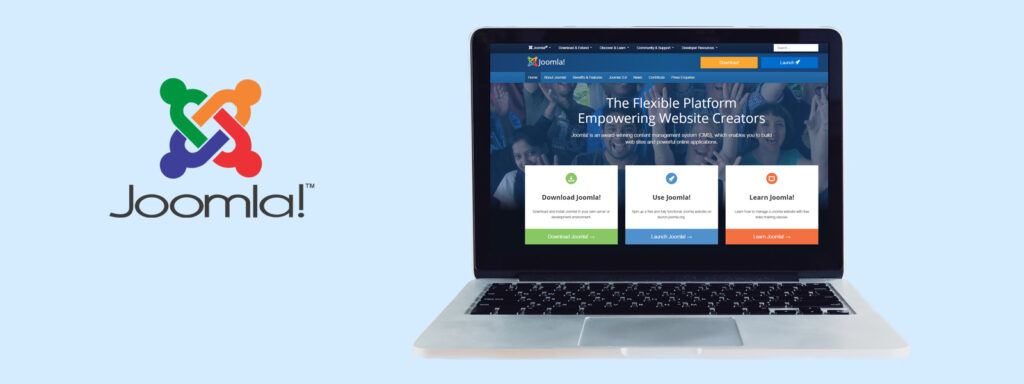
Joomla! is a CMS that’s often brought up as a strong opponent for WordPress in the “Best CMS” competition. Though it’s less beginner-friendly, Joomla! can be more flexible than WordPress in certain areas. This trait makes it a better choice for websites with less textual content.
One of the key features of Joomla! is its polished user management options. It also allows you to use multiple themes for different sections of the website at the same time. Multilingual support is also another feature offered by Joomla!
The top features of Joomla! include:
- Multilingual support
- Excellent user management features
- Easy content management
Compared to its competition Joomla! lacks extensions. Manual implementation is possible, but that requires experience in website development. Hence, Joomla! is a choice that is more suited to users with moderate experience in coding.
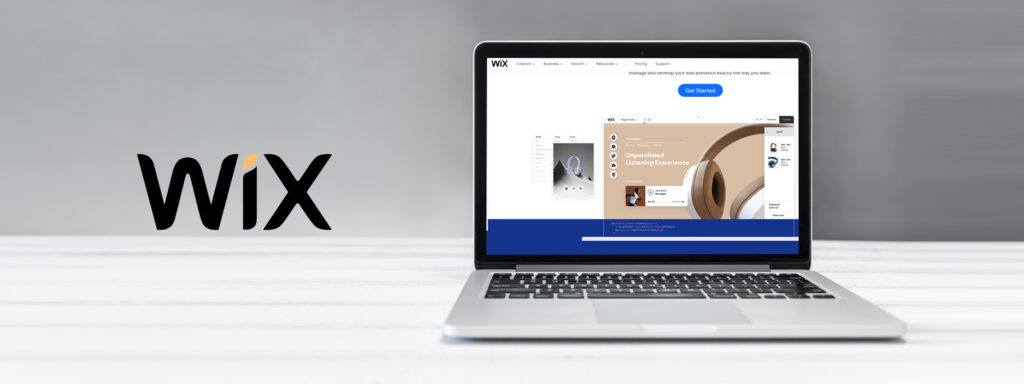
Wix is a cloud-based platform and a good choice for websites that are optimisable in mobile phones.
Website designing in Wix can be done in two ways: you can choose an existing template or build a new one using the Wix Artificial Design Intelligence (ADI) option.
You answer premade questions about yourself, your business and your goals, and the ADI would build a custom website for you.
The key features of Wix include:
- 500+ free to use templates
- A wide array of plugins
- Free SSL certificate
- Free domain
- Advanced user management options, including password-enabled memberships
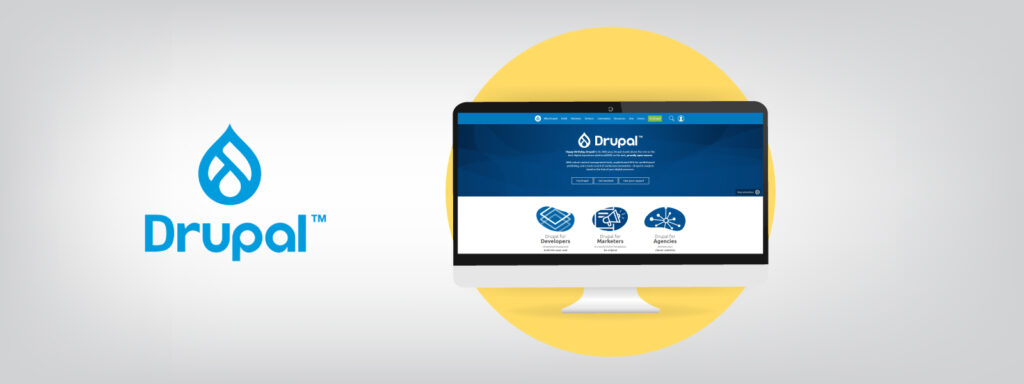
Drupal is a free and open-source content management system. One of the key features of Drupal is its excellent taxonomy system. It allows you to organise your content more systematically.
Drupal is also more safe and secure compared to most other open-course CMS platforms. This makes it the best choice for enterprise settings.
The best features of this platform involve:
- Secure content management
- Finest taxonomy module
- Automated marketing options
- Exceptional user management options
- Highly scalable
Drupal is more favoured among developers as its potential can be realised fully with web development experience. However, Drupal may seem complex for those without web development experience.

Squarespace is an integrated website builder. It offers beautiful, customisable templates that are unparalleled. The sleek, award-winning designs make Squarespace the #1 choice among creative professionals.
The popularity of Squarespace is also due to its beginner-friendly platform.
Highlighted features of Squarespace include:
- Free domain
- Intuitive user interface
- SEO and marketing mechanisms
- 24/7 available dedicated customer support
- Option to install different themes
If you are interested, you can also read our blog on Website Builders Showdown.
These are our picks for the best content management systems. All the CMS software mentioned above has been tested and proven to be the most versatile yet comfortable. Always remember to choose the platform that suits your needs the most. A word of caution – since CMS have ready templates and themes, your site may end up looking like one among many. Also, technical aspects need a professional eye to ensure your site is optimised and pages are not broken. A professional web developer can help personalise it as well as ensure that the site is functioning smoothly. For further website and web development related queries, contact us or email us at sales@computingaustralia.group. Let us help you design and build both an aesthetically pleasing and functionally efficient website.
Jargon Buster
SEO – Search Engine Optimisation – a set of tactics to increase your website traffic quality and quantity via organic search results.
SSL Certificate – Secure Socket Layer Certificate is a data file that enables encrypted communication between a web browser and a web server.
Plugin – a software add-on that is installed to a host program to add additional functions while not altering the host program itself.

