WordPress SEO in 5 Minutes-What is Site Structure And Why is it Important?
Just like a building, your website also needs a well-defined structure for it to function smoothly. Site structure is essential for a good user experience and SEO. Our SEO experts help you understand what site structure is and why it is so important in this article.
What is site structure?
As the term suggests, site structure means how your website is designed and how the pages are linked to each other. Without a good structure, your website is just a collection of pages. Neither users nor search engines will understand how to navigate your site or which pages are important.
Why is site structure so important?
Site structure is essential for User Experience.
You may have attractive visual elements on your website. But if visitors cannot navigate your site or easily find what they are looking for, it is a case of bad UX. Visitors should know where they are on your website at all times. They should be able to move from one page to another easily; they should be able to find out what they are looking for clearly in as less steps as possible.
User-friendly navigation and a logical hierarchy of pages are essential for a good user experience. If users are confused by your site, they will leave your site quickly and likely never return. You will lose potential lead conversions and a high bounce rate will affect your SERP rankings.
Site structure is essential for SEO.
- For crawling and indexing
Search engines use searchbots to crawl and index your website. A crawler finds pages by following links. Search engines have limited crawl budgets. So, it’s essential that your website has strong internal linking and a clear site structure. If a crawler cannot easily understand your site navigation and content context, you will be wasting your crawl budget. A good site structure will help crawlers to crawl, index and return your webpage in SERPs.
- Helps search engines decide which is the most valuable content.
A strong site structure also helps searchbots to understand which are the most important and valuable pages on your site. Otherwise, multiple pages from your site may end up competing with each other in search results. For example, you may have multiple blog posts about the same topic. Or you may be selling products that have a similar description, or services that have similar processes. You need to tell Google which is the most important post, product or service. How do you do that? With a strong internal linking structure. Your most important pages should have a good number of links. A good site structure will ensure that your most valuable pages are not buried too deep or too hard to find.
How to make a good site structure?
Plan your site structure– Before you start developing your website, decide how the structure should be – what tabs would the menu consist of, the categories and sub-categories, and how the pages will link to each other. Ensure that your site has a well-defined hierarchy. The ‘pyramid’ model is the most popular and preferred one. In this model, the Home page is at the top, with all the Categories pages linking to it. The sub-categories then link to categories. If needed, you can have sub-sub-categories linking to sub-categories.
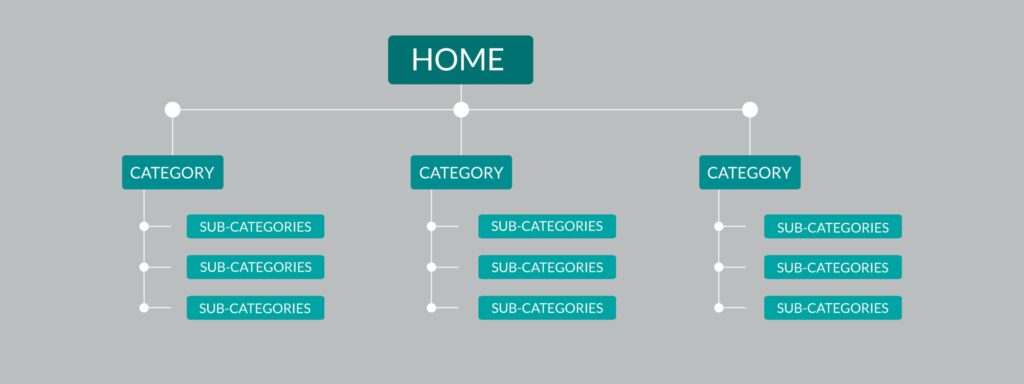
Keep it simple – Don’t clutter your menu too much. It should consist of just the main categories – ideal would be no more than 5 to 7. You can use sub-categories to arrange pages further. Let us explain this with an example. Let us assume you are an IT company in Perth offering services to different industries. SEO is one of your services. SEO services can be a category. SEO for Healthcare, SEO for Mining, SEO for Government Organisations – all these can be sub-categories.
Follow a shallow navigation – Your website pages should be reachable within 3 clicks ideally. This is especially true for your important pages. Your most important pages should be as close to the surface as possible – in as few clicks as possible from the menu.
Create a sitemap – A sitemap will help search engines crawl and index your webpages better and faster. You can add metadata to prioritise some pages over the others. Submitting your sitemap to Google Search Console increases the chances of Google crawling your website faster.
Create a URL structure in line with your site hierarchy – The URL should follow the site hierarchy. That is super-easy if you have planned the site structure well. Using the same example, the SEO for Mining should show – www.ITcompanyperth/SEO-services-Perth/SEO-for-mining-companies.
Aim for similar category size – It is a good idea to keep the number of sub-categories similar. If you find any category or sub-category growing too big, you can create a new category or sub-category out of the existing ones.
Clean up content – This is true for existing websites. Go over your content periodically and delete any obsolete or duplicate content. Duplicate content can confuse search engines and pages of your website may be competing with each other for ranking. This can hurt rankings for more valuable pages of your site.
Have a strong internal linking structure – Links are essential for Google to understand the context of a page’s content. If there are no links to or from a webpage, Google will be confused about how that page ties in with your website. It will hurt the page’s ranking. Similarly, if a visitor lands on a page from a SERP and cannot go to any other page from on your site, they will just hit back and not stay on your site to explore other, and perhaps lead generating and conversion worthy pages.
The most important pages and posts should have more links to tell Google and visitors that these are your best content.
We hope you found this article useful to understand what is site structure and why it is so important. Once you take away the frills of visual aesthetics, a good website is essentially one which has a good structure. It is essential for SEO and a good user experience. Is your website structure optimised? Contact us or email us at sales@computingaustralia.group to find out.
Jargon Buster
Crawl budget – The time that a crawler spends on your site looking at pages.
Index – The database where a crawler stores the data from the pages it has crawled.
Sitemap – An XML file that displays a list of all the URLs that you want to be available to users.
Google Search Console – A free web tool from Google to monitor and maintain your site’s performance in Google Search Results.

